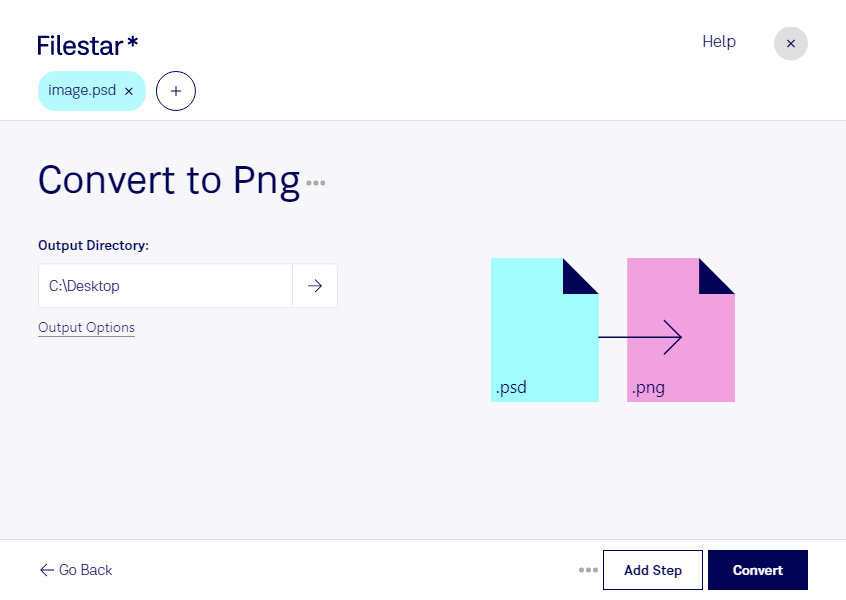Have you ever needed to convert a PSD file to PNG? Maybe you're a graphic designer who needs to send a client a PNG version of a design, or perhaps you need to use a PNG image on a website. Whatever the reason, Filestar makes it easy to convert PSD to PNG quickly and efficiently.
With Filestar, you can convert multiple PSD files to PNG at once, saving you time and effort. Our software allows for bulk/batch conversion/operations, so you can convert entire folders of PSD files to PNG with just a few clicks.
Filestar runs on both Windows and OSX, so no matter what operating system you use, you can enjoy the benefits of our software. And because Filestar is a local software, you don't have to worry about your files being processed in the cloud, keeping your files safe and secure.
Professional designers, photographers, and marketers often need to convert PSD to PNG. For example, a web designer may need to convert a PSD file to PNG to use it as a website background or logo. A photographer may need to convert a PSD file to PNG to share a photo on social media. And a marketer may need to convert a PSD file to PNG to use it in a marketing campaign.
Converting PSD to PNG locally on your computer is more secure than using an online converter. With Filestar, you can feel confident that your files are not being processed in the cloud, where they could be vulnerable to hacking or other security breaches.
In conclusion, if you need to convert PSD to PNG, Filestar is the software for you. With its bulk conversion capabilities, cross-platform compatibility, and local processing, you can convert your files quickly, easily, and securely. Get in touch with us today to learn more!