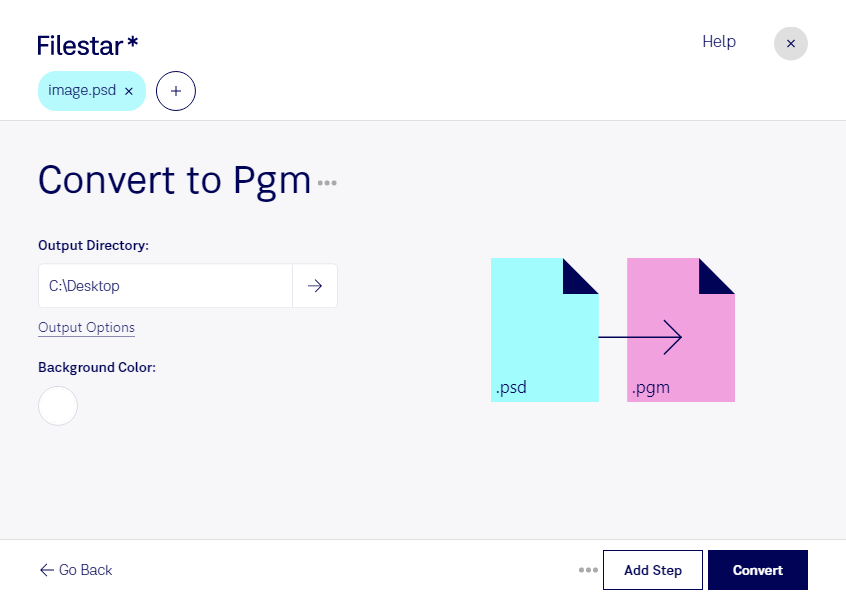Are you a professional looking for a fast and easy way to convert your PSD files to PGM? Look no further than Filestar. Our software allows for bulk/batch conversion and operations, making it easy for you to process large quantities of files at once.
Filestar runs on both Windows and OSX, so no matter what operating system you use, you can enjoy the benefits of our software. Plus, with our local processing capabilities, you can feel confident that your files are safe and secure on your own computer.
But why might you need to convert PSD to PGM in the first place? Well, for professionals in industries such as graphic design or photography, PGM files offer a high-quality, lossless image format that is perfect for printing or other high-end applications. And with Filestar, you can easily convert your PSD files to PGM without any loss of quality.
So why wait? Try Filestar today and see for yourself how easy it is to convert PSD to PGM. Whether you need to process a single file or thousands, our software has you covered. Get in touch with us today to learn more!