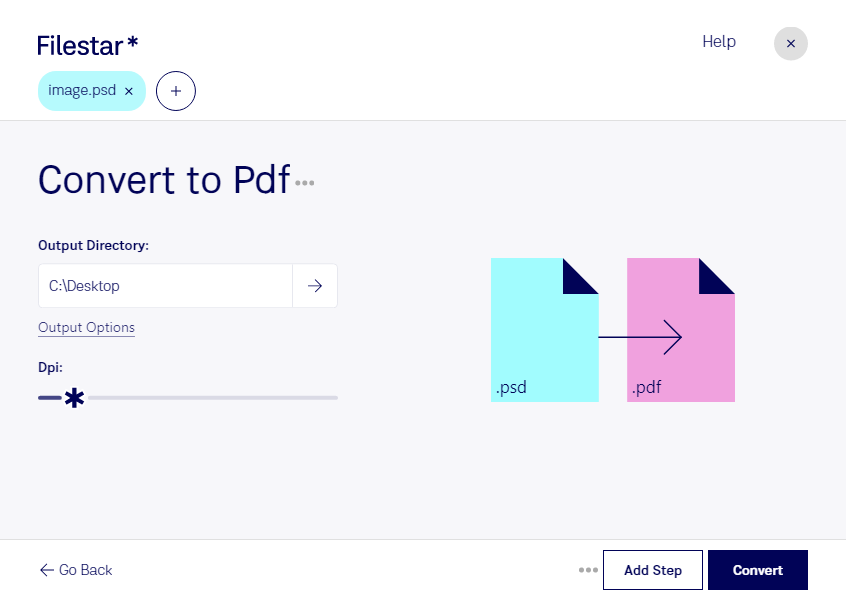Are you looking to convert your Adobe Photoshop Document (PSD) files to Portable Document Format (PDF) files? Look no further than Filestar's powerful batch conversion software. With Filestar, you can easily convert multiple PSD files to PDF format in just a few clicks.
Filestar's software runs on both Windows and OSX, so no matter what type of computer you have, you can take advantage of its powerful features. Plus, since Filestar is a locally installed software, you don't have to worry about uploading your files to the cloud and risking your data's security.
So why might you need to convert PSD to PDF? As a professional, you may need to create documents that include images or graphics created in Adobe Photoshop. By converting these files to PDF format, you can ensure that they are easily viewable and printable by others, regardless of the software they have installed on their computers. This is particularly useful for designers, photographers, and marketers who need to share their work with others.
With Filestar, you can also take advantage of other batch conversion and processing features, such as resizing images, converting between different file formats, and more. This makes it a must-have tool for anyone who needs to work with large numbers of files on a regular basis.
So why wait? Download Filestar today and start converting your PSD files to PDF format with ease.