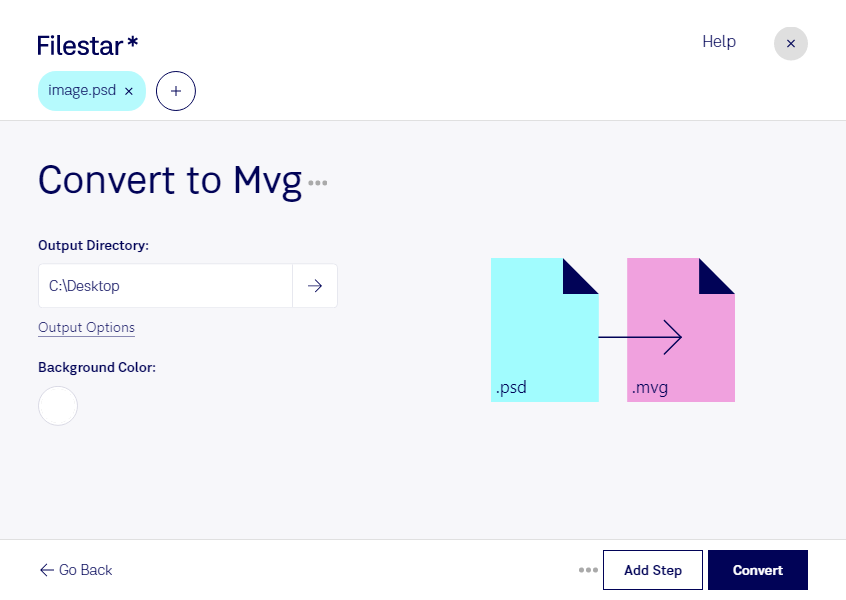If you're a professional who works with images, you know how important it is to have the right tools at your disposal. Whether you're a graphic designer, a photographer, or a web developer, you need to be able to work with different file types quickly and easily. That's where Filestar comes in. With Filestar, you can convert PSD to MVG and other file types in bulk, making your workflow more efficient and streamlined.
One of the great things about Filestar is that it runs locally on your computer, which means you don't have to worry about your files being processed in the cloud. This is especially important if you work with sensitive or confidential images that you don't want to risk being exposed to the internet. With Filestar, you can be sure that your images are safe and secure.
Converting PSD to MVG is just one of the many things you can do with Filestar. Whether you need to convert a single file or a whole folder, Filestar can handle it. And because it runs locally on your computer, you don't have to worry about internet connectivity or slow upload/download speeds.
Professionals in a variety of industries can benefit from the ability to convert PSD to MVG. For example, graphic designers who need to create logos or other vector-based images can use Filestar to convert their PSD files to MVG format. Photographers who need to edit and manipulate their images can also benefit from the ability to convert PSD to MVG, as vector graphics are more flexible and scalable than raster images.
In conclusion, if you're looking for a powerful and versatile file conversion software, look no further than Filestar. With its ability to convert PSD to MVG and other file types in bulk, and its local processing capabilities, it's the perfect tool for professionals who need to work with images quickly and safely. Try it out today and see for yourself how it can transform your workflow.