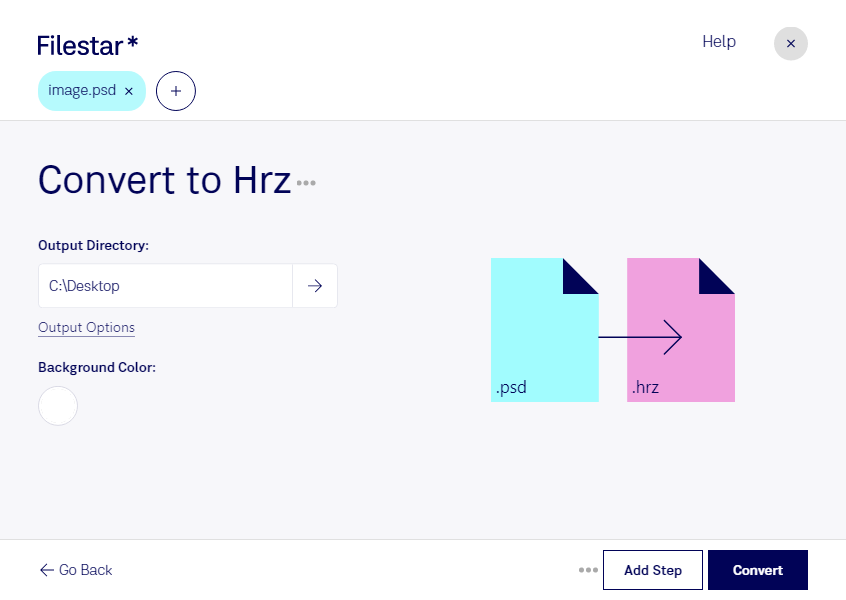Converting PSD to HRZ Made Easy with Filestar
If you work with raster images, you know that not all file types are created equal. When it comes to converting Adobe Photoshop Documents (PSD) to Slow Scan Television images (HRZ), you need a reliable software that can handle bulk operations. That's where Filestar comes in.
Filestar is a versatile file conversion and processing tool that runs on both Windows and OSX. With Filestar, you can convert your PSD files to HRZ in just a few clicks. But that's not all. You can also apply other operations to your files, such as resizing, cropping, and adding watermarks.
Who Needs to Convert PSD to HRZ?
Slow Scan Television images are commonly used in the amateur radio community for transmitting images over radio waves. If you're a radio operator, you may need to convert your PSD files to HRZ before transmitting them. But HRZ files can also be used in other contexts, such as scientific imaging or digital art.
Processing Your Files Locally for Added Security
One of the advantages of using Filestar is that you can process your files locally on your computer. This means that you don't have to upload your files to a cloud service, which can be a security risk. With Filestar, you can convert, resize, crop, and watermark your files without ever leaving your computer.
In conclusion, if you need to convert PSD to HRZ, Filestar is the software for you. With its batch conversion capabilities, cross-platform compatibility, and local processing features, Filestar makes it easy and safe to handle your raster images. Download Filestar today and see for yourself how easy it is to convert PSD to HRZ.