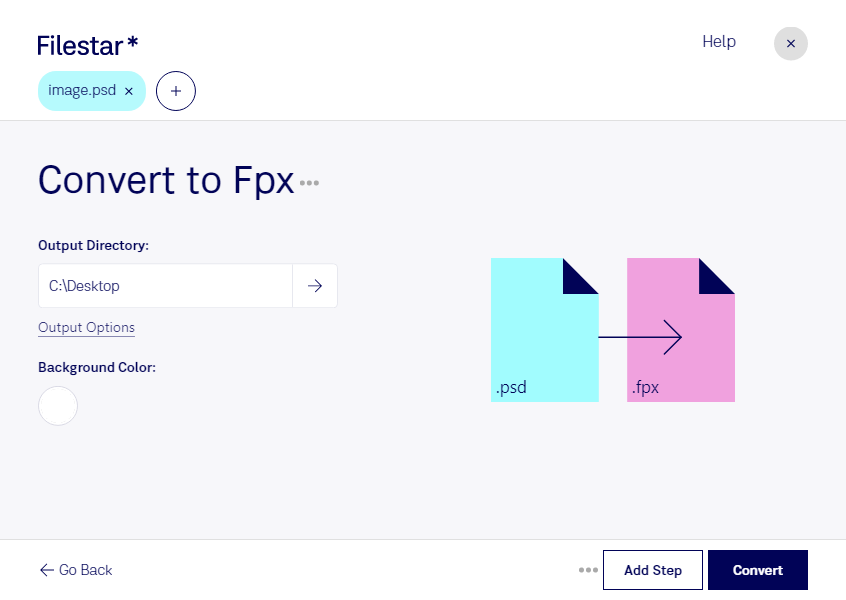Are you a professional designer or photographer looking to convert PSD files to FPX? Look no further than Filestar. Our desktop file conversion software allows you to easily convert and process your PSD files into FPX format, without the need for an internet connection.
With Filestar, you can convert multiple PSD files to FPX at once, thanks to our bulk/batch conversion feature. This saves you valuable time and effort, allowing you to focus on other important tasks.
Filestar runs on both Windows and OSX, making it accessible to a wide range of users. Whether you're working on a PC or a Mac, you can easily convert your PSD files to FPX format with just a few clicks.
Converting PSD files to FPX format can be useful for a variety of professionals, including graphic designers, web designers, and photographers. FPX files are commonly used in digital photo processing and printing, making them a popular choice for those in the photography industry.
When it comes to file conversion and processing, safety is always a concern. That's why Filestar allows you to convert and process your files locally on your computer, rather than in the cloud. This ensures that your files remain secure and protected at all times.
Don't waste any more time struggling with online converters or complicated software. Try Filestar today and experience fast, easy, and safe PSD to FPX conversion.