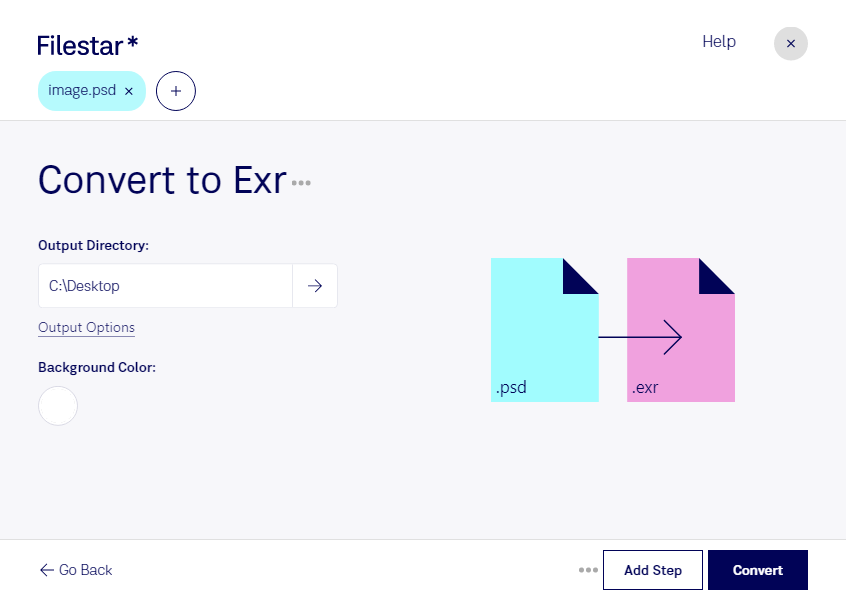Are you a professional working with raster image files? Then you know that Adobe Photoshop Document (PSD) and OpenEXR Image (EXR) are two of the most commonly used file types in the industry. Converting PSD to EXR can be necessary when working with 3D models, visual effects, or compositing.
Filestar's batch processing software allows you to convert multiple PSD files to EXR with just a few clicks, saving you time and effort. The software is available for both Windows and OSX, making it accessible to professionals across different platforms.
But why should you convert/ process locally on your computer? Processing files in the cloud can be risky when it comes to sensitive and confidential data. With Filestar, you can rest assured that your files are safe and secure on your computer.
Whether you are a visual effects artist, a 3D modeler, or a graphic designer, converting PSD to EXR can be a crucial step in your workflow. With Filestar's batch processing software, you can streamline your work process and focus on what you do best - creating stunning visuals.
Don't waste any more time manually converting PSD to EXR. Get in touch with us today to learn more about how Filestar's batch processing software can help you.