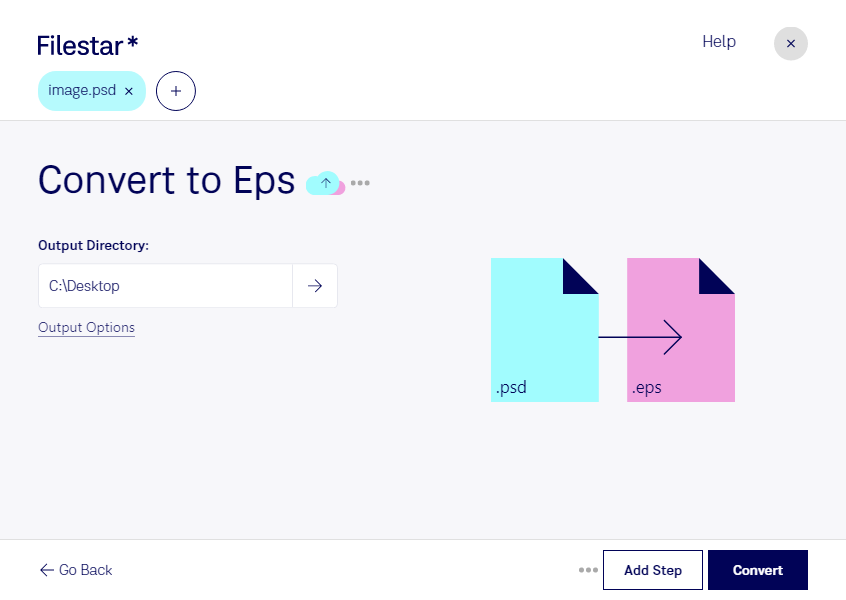Are you a graphic designer or illustrator looking to convert your raster image files into vector files? Look no further than Filestar's PSD to EPS conversion tool. With just a few clicks, you can convert your Adobe Photoshop Document (PSD) files into Encapsulated PostScript (EPS) files, allowing for better scalability and resolution.
But it's not just designers who can benefit from this tool. Professionals in industries such as printing, advertising, and publishing can also find value in converting PSD to EPS. For example, if you're creating a large banner or billboard, you'll want to ensure that your image can be scaled up without losing quality. Converting to EPS allows for this, making your final product look crisp and professional.
And with Filestar's bulk conversion feature, you can convert multiple files at once, saving you time and effort. Plus, our software runs on both Windows and OSX, so no matter what operating system you use, you can take advantage of our PSD to EPS converter.
But perhaps the most important feature of Filestar's PSD to EPS converter is that it allows you to convert and process your files locally on your computer. This means that you don't have to worry about your files being stored in the cloud or potentially being accessed by unauthorized parties. With Filestar, you can keep your files safe and secure.
So why wait? Try Filestar's PSD to EPS converter today and see the difference it can make for your designs and projects.