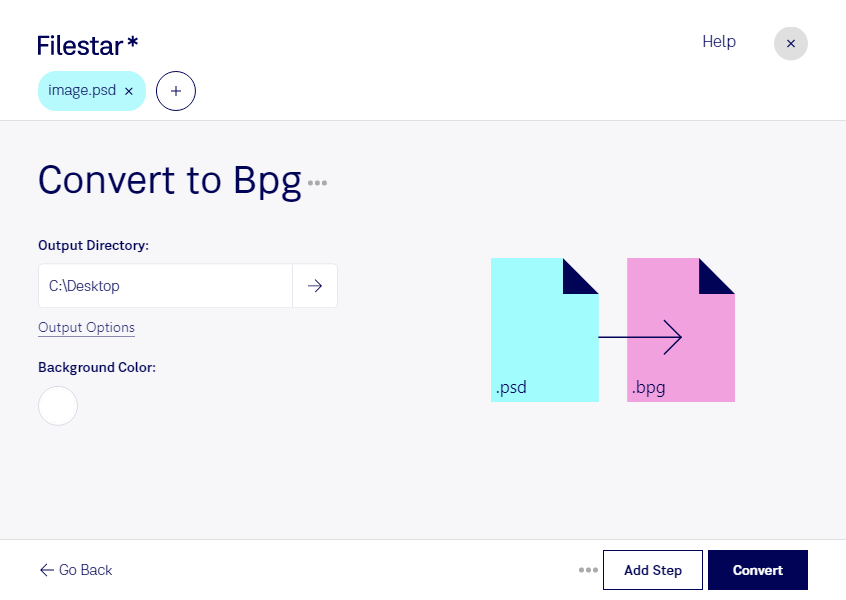Are you looking for a reliable and efficient way to convert PSD files to BPG? Look no further than Filestar. Our powerful software allows you to convert your Adobe Photoshop Documents to Better Portable Graphics quickly and easily.
One of the great features of Filestar is the ability to perform bulk conversions. This means you can convert multiple PSD files to BPG at once, saving you time and effort. Our software is also available for both Windows and OSX, so no matter what operating system you use, you can take advantage of our powerful tools.
But why would you need to convert PSD to BPG in the first place? Well, for professionals working with images, BPG can offer some advantages over other file types. For example, BPG files are typically smaller in size than other raster image files, which can be useful for web designers looking to optimize page load times. BPG files also offer better compression without sacrificing image quality, making them a great choice for photographers and graphic designers.
One of the benefits of using Filestar for your PSD to BPG conversions is that all processing is done locally on your computer. This means you don't have to worry about uploading your sensitive files to the cloud, where they could be at risk of being accessed by unauthorized users. With Filestar, you can be confident that your files are safe and secure.
In conclusion, if you're looking for a fast and easy way to convert your PSD files to BPG, look no further than Filestar. Our powerful software allows for bulk conversions and runs on both Windows and OSX, making it the perfect choice for professionals who need to process images locally on their computer. Try Filestar today and see the difference for yourself.