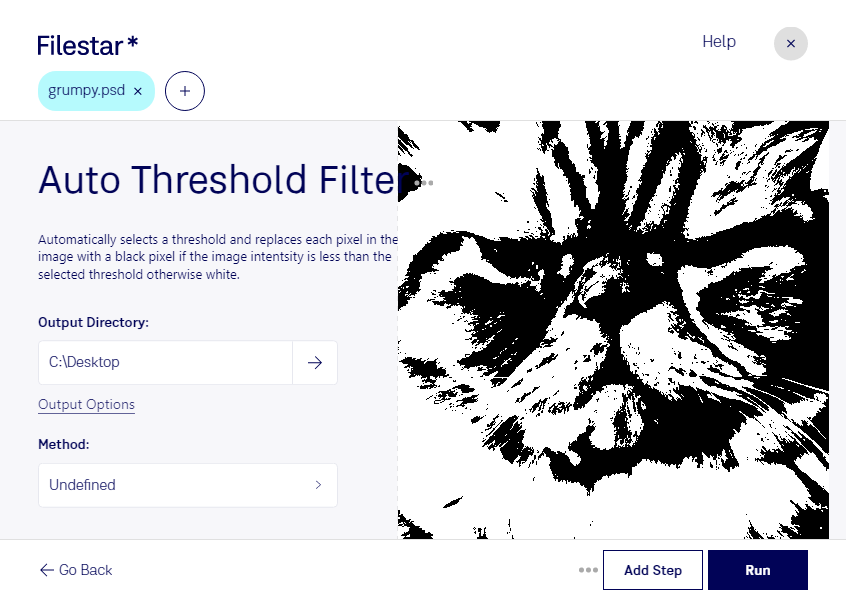Are you a graphic designer, photographer, or artist looking to convert and process raster images locally? Filestar's Auto Threshold PSD Filter is the perfect tool for you. This powerful software allows for bulk/batch conversion/operations of Adobe Photoshop Document (PSD) files on both Windows and OSX platforms.
The Auto Threshold PSD Filter is a unique selling point of Filestar's software. It automatically adjusts the threshold of PSD files to optimize the image's contrast, making it easier for you to work with. This feature is especially useful for professionals in the graphic design and photography industries who need to process large volumes of images quickly and efficiently.
One of the advantages of using Filestar's software is that all conversions and processing are done locally on your computer. This means that your files are not uploaded to the cloud, ensuring maximum privacy and security. You can convert and process your files with peace of mind, knowing that your sensitive data is safe.
In addition to the Auto Threshold PSD Filter, Filestar's software offers a wide range of other file conversion and processing features. From converting PDFs to Excel spreadsheets to resizing images, Filestar has you covered. With its intuitive user interface and powerful features, Filestar is the perfect tool for anyone looking to streamline their workflow and save time.
Don't waste any more time with manual conversion and processing of PSD files. Try Filestar's Auto Threshold PSD Filter today and experience the benefits of safe, efficient, and professional-grade file conversion and processing. Get in touch with us to learn more!