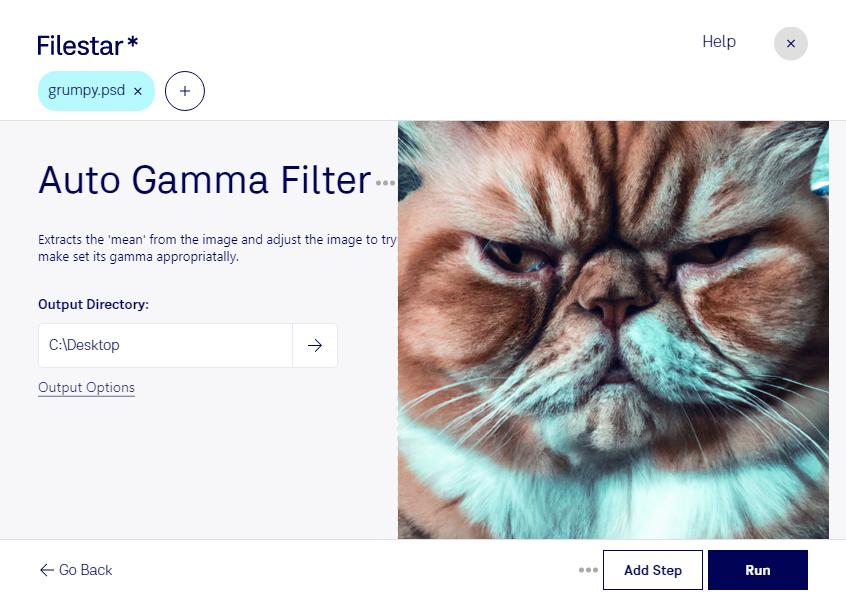Auto Gamma PSD Filter:
Filestar's Auto Gamma PSD Filter is a powerful tool that allows you to quickly and efficiently process your PSD files. This feature is perfect for professionals who need to make bulk adjustments to their PSD files. Whether you're a graphic designer, photographer, or marketer, the Auto Gamma PSD Filter can save you time and effort.
One of the great benefits of using Filestar's Auto Gamma PSD Filter is that it allows you to perform batch operations on your PSD files. This means that you can process multiple files at once, saving you valuable time. You can adjust the gamma of your PSD files with just a few clicks, making it easier to get the results you want.
Filestar is available for both Windows and OSX, so you can use it no matter what operating system you prefer. With Filestar, you can convert and process your files locally on your computer, which is much safer than using cloud-based services. This means that your data is always under your control, and you don't have to worry about security breaches or data leaks.
Auto Gamma PSD Filter is just one of the many powerful features that Filestar offers. With Filestar, you can convert, edit, and process a wide range of file types, including images, documents, audio, and video files. Filestar is designed to be user-friendly and intuitive, so you can get started right away, even if you're not a tech expert.
In conclusion, if you're looking for a powerful tool to help you process your PSD files quickly and efficiently, look no further than Filestar's Auto Gamma PSD Filter. With its batch processing capabilities and local processing, you can get your work done faster and more securely than ever before. Try Filestar today and see the difference for yourself.