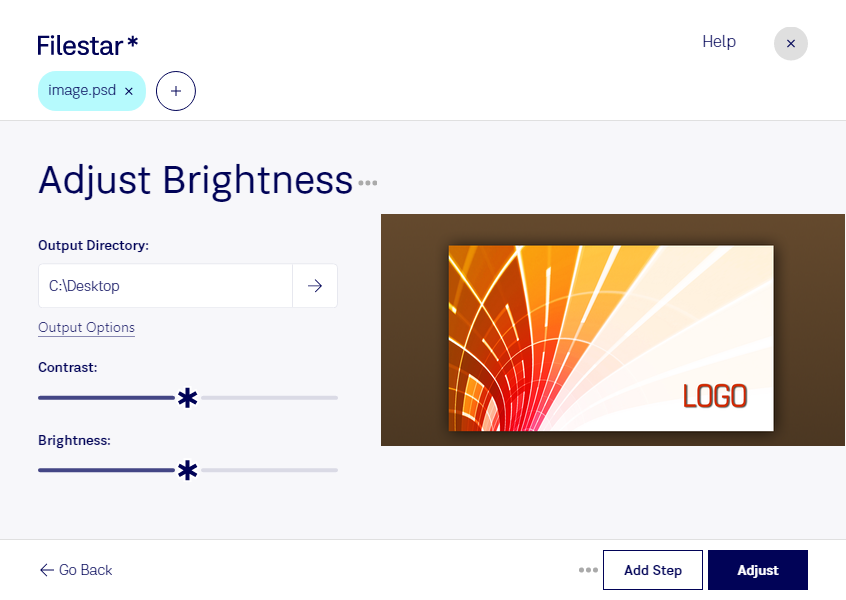Are you a professional photographer, graphic designer, or digital artist who needs to adjust the brightness of your PSD files? Look no further than Filestar's image editing software. Our powerful tool allows you to easily adjust the brightness of your PSD files, so you can achieve the perfect look for your images.
One of the best parts of using Filestar is the ability to perform bulk or batch operations. This means you can adjust the brightness of multiple PSD files at once, saving you time and effort. Plus, our software runs on both Windows and OSX, so you can use it no matter what operating system you prefer.
Adjusting the brightness of your PSD files can be useful in a variety of professional settings. For example, photographers may need to brighten up images that were shot in low light conditions, while graphic designers may need to adjust the brightness of images for use in marketing materials. Digital artists may also find it useful when creating digital paintings or illustrations.
When it comes to processing or converting files, many people turn to cloud-based solutions. However, processing files locally on your computer is actually much safer. With Filestar, you can rest assured that your files are not being uploaded to the cloud and are instead being processed on your own computer.
In conclusion, if you need to adjust the brightness of your PSD files, Filestar's image editing software is the perfect solution. With bulk processing capabilities, cross-platform compatibility, and a focus on local processing, our software is the best choice for professionals who need to get the job done right. Contact us today to learn more!