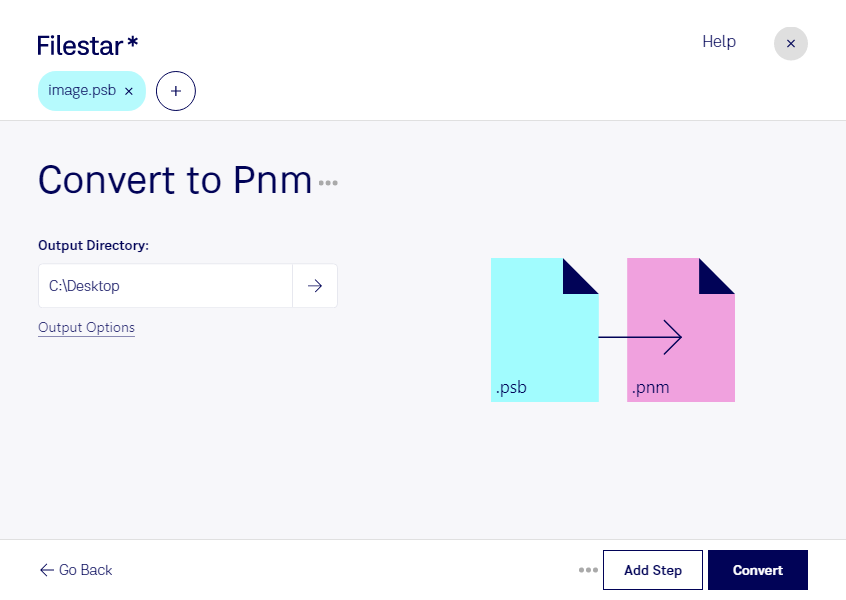What is the difference between .psb and .pnm?
- Extension
- .psb
- .pnm
- Format
- Binary
- Binary
- Category
- Raster Image
- Raster Image
- Developer
- Adobe Systems
- Jef Poskanzer
- Description
- Format used for saving large Photoshop documents over 30,000 by 30,000 pixels in size; supports images up to 300,000 by 300,000 pixels; to enable .psb support, check the "Enable Large Document Format" within the File Handling pane of the Photoshop Preferences window
- The PNM (Portable Any Map Image) file format is a subset of the broader Netpbm format, designed for storing various types of digital images. It acts as an umbrella term for three specific types of grayscale, color, and black-and-white images, represented by PBM (Portable Bitmap), PGM (Portable Graymap), and PPM (Portable Pixmap) formats respectively. PNM files are known for their simplicity and ease of conversion to other image formats.
- MIME Type
- image/vnd.adobe.photoshop
- application/x-portable-anymap
- Sample
- sample.psb
- sample.pnm
- Wikipedia
- .psb on Wikipedia
- .pnm on Wikipedia