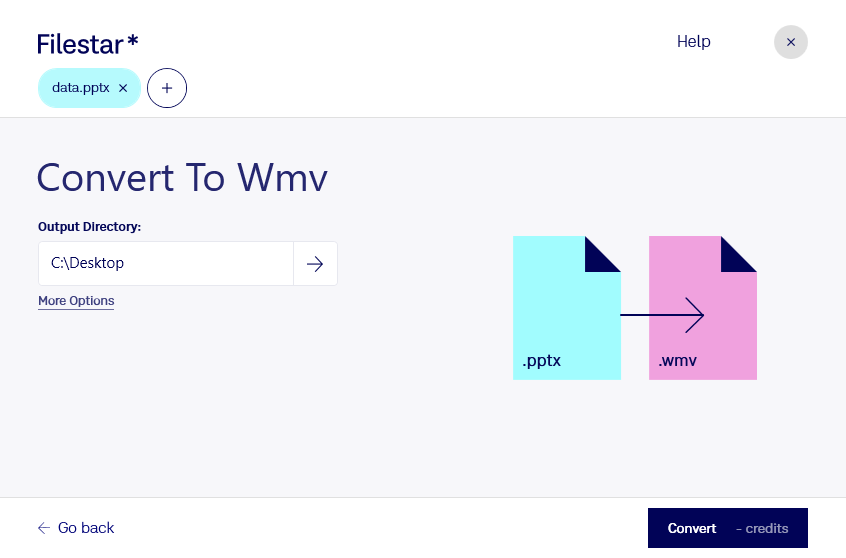Are you looking for a reliable way to convert your PowerPoint presentations to video format? Look no further than Filestar. Our software allows you to easily convert PPTX files to WMV, a popular video file format that is compatible with many devices.
One of the key benefits of using Filestar is the ability to perform bulk or batch conversions. This can save you a significant amount of time if you need to convert multiple files at once. Whether you're a business owner, educator, or student, our software can help you streamline your workflow and get more done in less time.
Filestar runs on both Windows and OSX, so you can use it no matter what type of computer you have. This makes it a versatile tool for anyone who needs to convert PPTX files to WMV.
But why might you need to convert PPTX to WMV in the first place? There are many reasons why this could be useful. For example, you might want to share your presentation with people who don't have PowerPoint installed on their computer. By converting it to a video format like WMV, you can ensure that anyone can view it.
Another common use case for converting PPTX to WMV is for online sharing. Videos are often more shareable and easier to upload to social media platforms or video hosting sites. By converting your presentation to a video file, you can reach a wider audience and make your content more accessible.
Finally, it's worth noting that Filestar performs all conversions and processing locally on your computer. This means that your files are never uploaded to the cloud, which can be a security concern for some users. By keeping everything on your own machine, you can have peace of mind knowing that your data is safe and secure.
Ready to start converting your PPTX files to WMV? Download Filestar today and see how easy it can be.