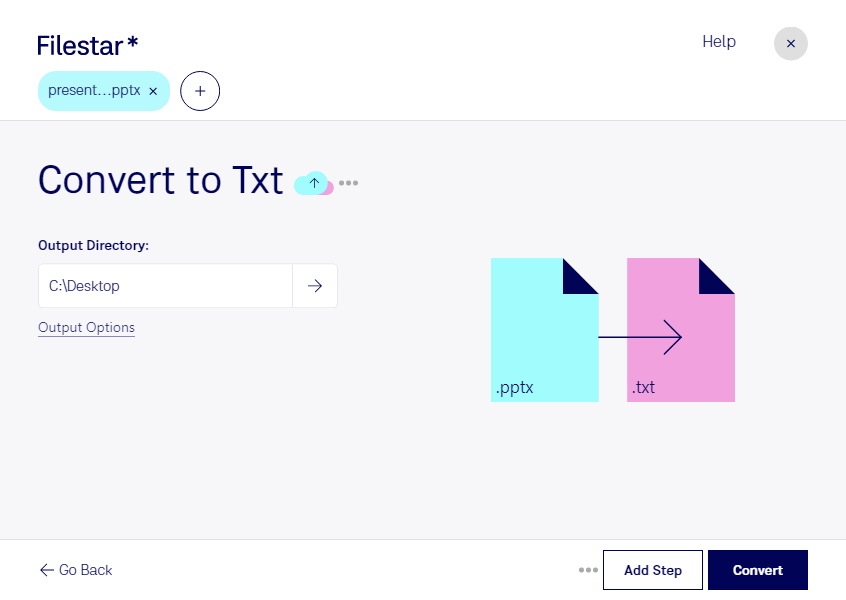Do you need to extract the text from a PowerPoint presentation? With Filestar, you can easily convert PPTX to TXT in bulk. Our software runs locally on your computer, ensuring maximum security and privacy.
Whether you are a researcher, journalist, or student, converting PPTX to TXT can be a useful tool for extracting important information from presentations. For example, a journalist might need to extract quotes or statistics from a presentation given by a public figure. A researcher might need to analyze the data presented in a scientific conference. A student might need to extract notes from a lecture.
With Filestar, you can convert PPTX to TXT in just a few clicks. Our software allows for bulk conversion, so you can process multiple files at once. This feature is especially useful for professionals who need to extract text from a large number of presentations.
Filestar runs on both Windows and OSX, so you can use it no matter what operating system you prefer. And because our software runs locally on your computer, you can be sure that your files are safe and secure. Unlike cloud-based converters, which require an internet connection and can potentially compromise your privacy, Filestar keeps your files on your computer at all times.
In conclusion, if you need to extract text from PowerPoint presentations, Filestar is the perfect tool for the job. With our bulk conversion feature and local file processing, you can convert PPTX to TXT quickly and easily, without compromising your privacy or security. Try Filestar today and see how it can help you with your professional needs.