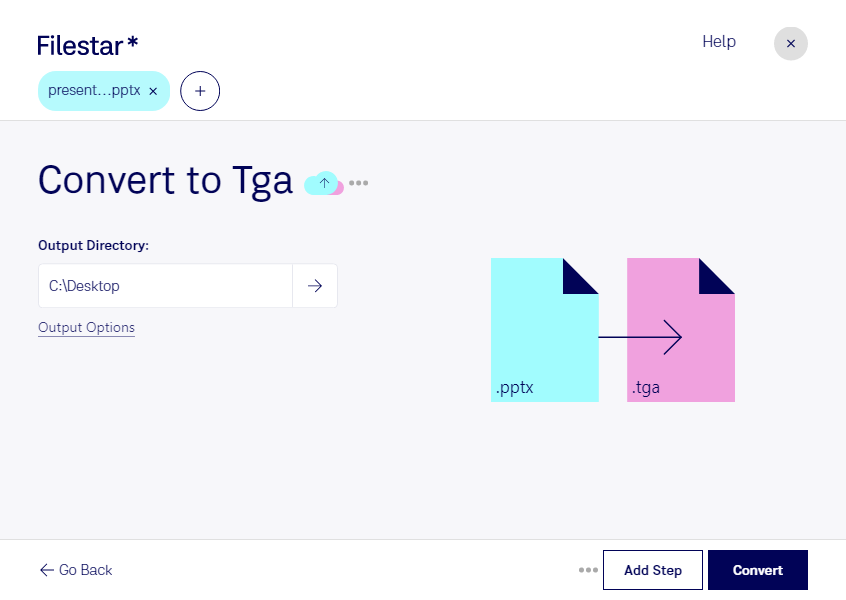Are you looking to convert your PowerPoint presentations to Targa Graphics? With Filestar, you can easily convert PPTX to TGA in bulk. Our software runs on both Windows and OSX, allowing you to work with ease no matter your operating system.
Bulk conversion is a breeze with Filestar. Instead of spending hours converting each file individually, you can convert entire folders of PPTX files to TGA with just a few clicks. This feature is especially useful for professionals who work with large quantities of files, such as graphic designers or marketing teams.
One of the benefits of using Filestar is that all conversions are done locally on your computer. This means that your files are kept safe and secure, as opposed to being processed in the cloud. Plus, you won't have to worry about internet connection issues or slow upload/download speeds.
Converting PPTX to TGA can be useful in a variety of professional settings. For example, graphic designers may need to convert presentation slides to Targa Graphics for use in other design projects. Marketing teams may need to convert presentations to TGA for use in promotional materials, such as brochures or social media graphics.
In conclusion, if you need to convert PPTX to TGA, Filestar is the perfect solution for you. Our bulk conversion feature, local processing, and compatibility with both Windows and OSX make it easy to work with large quantities of files in a safe and efficient manner. Contact us today to learn more about our software or to get started with your own PPTX to TGA conversions.