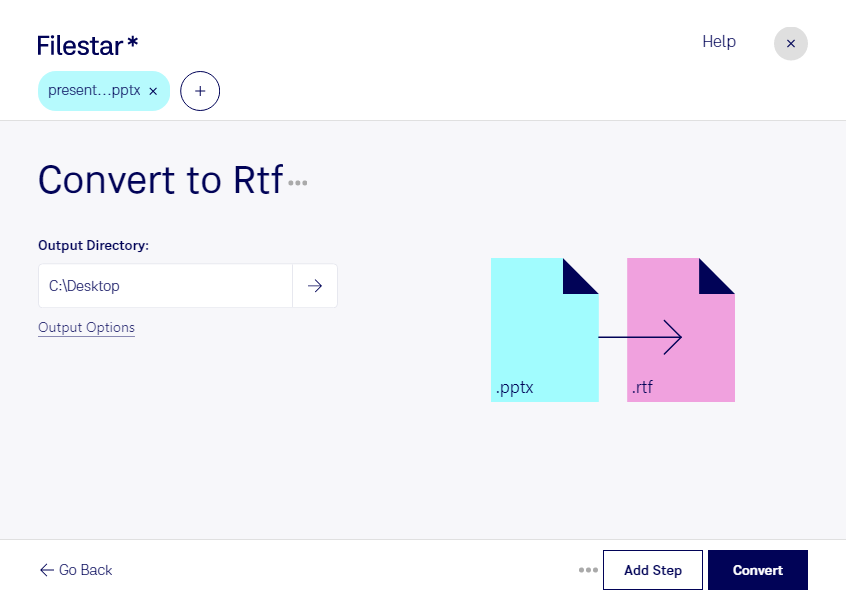Are you tired of manually converting your PowerPoint presentations to document files? Filestar has the solution for you. With our powerful file conversion software, you can easily convert PPTX to RTF in bulk, saving you time and effort.
Our software runs locally on your computer, ensuring your data is secure and not stored in the cloud. This makes it an ideal solution for professionals who need to convert and process sensitive information.
Converting PPTX to RTF can be useful for a variety of professionals. For example, a salesperson may need to convert their presentation into a document to send to a potential client. A teacher may need to convert their lesson plan into a document to share with their students. With Filestar, the possibilities are endless.
Our software is available for both Windows and OSX, so no matter what platform you use, you can enjoy the benefits of local bulk conversion. Say goodbye to tedious manual conversion and hello to streamlined productivity with Filestar.
Don't waste any more time manually converting your PowerPoint presentations to document files. Try Filestar's PPTX to RTF conversion today and see how easy and efficient file conversion can be. Contact us to learn more or download our software now.