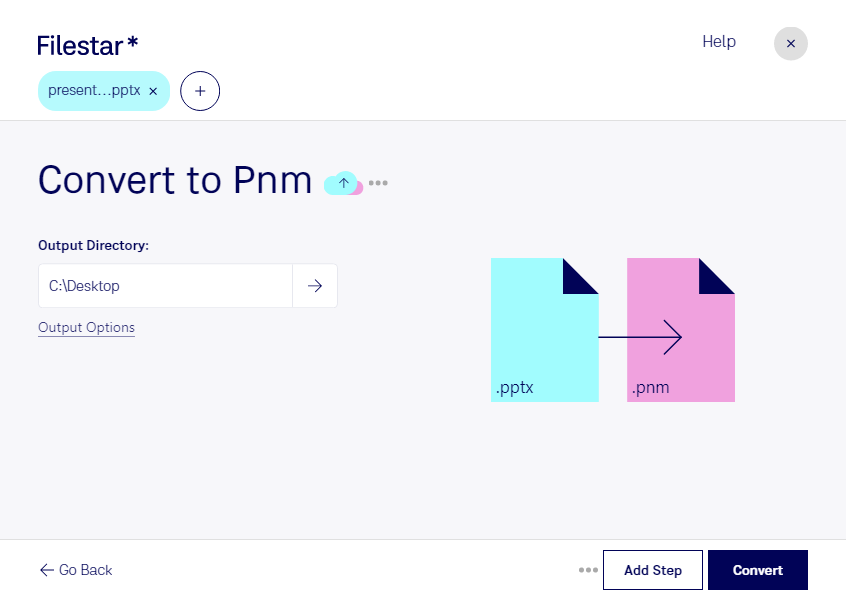Are you a professional looking for an easy and efficient way to convert pptx to pnm? Look no further than Filestar. Our software allows for bulk conversion and processing of your presentation files, making it easy to get the job done quickly.
With Filestar, you don't have to worry about uploading your files to the cloud for conversion. Our software runs locally on your computer, ensuring that your sensitive information stays safe and secure. Plus, with versions available for both Windows and OSX, you can use our software no matter what operating system you prefer.
So, why might you need to convert pptx to pnm? There are many reasons. For example, if you're a graphic designer, you might need high-quality images of a client's PowerPoint presentation to use in a brochure or other marketing materials. Or, if you're a teacher, you might need to convert a presentation to an image format to use in a student handout. Whatever your profession, Filestar's pptx to pnm converter can help you get the job done quickly and efficiently.
Don't waste time with online converters that can be slow and unreliable. Choose Filestar for fast, safe, and easy pptx to pnm conversion. Try it out today and see the difference for yourself.