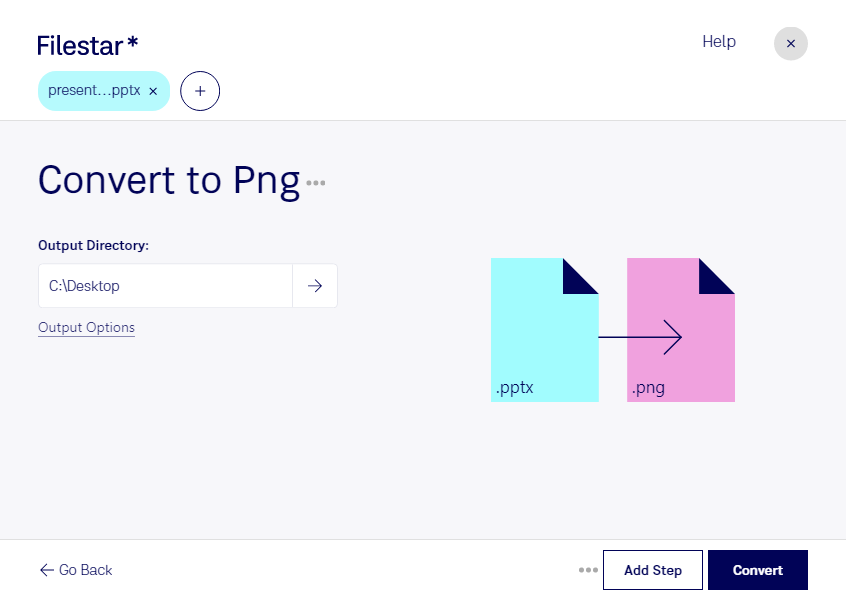Are you tired of manually converting each slide of your PowerPoint presentations to PNG images? With Filestar, you can easily convert PPTX to PNG in bulk, saving you time and effort. Our software allows for batch operations, so you can convert multiple files at once, making it the perfect tool for busy professionals.
Filestar is available on both Windows and OSX, so no matter what operating system you use, you can take advantage of our powerful conversion software. Whether you're a graphic designer, marketer, or educator, converting PPTX to PNG can be useful in a variety of professional settings.
For graphic designers, converting PowerPoint presentations to PNG images can be helpful when creating marketing materials or designing websites. Marketers can use PNG images to create eye-catching social media posts or email campaigns. Educators can convert presentations to PNG images to create handouts or to use in e-learning materials.
One of the biggest advantages of using Filestar to convert PPTX to PNG is that the conversion is done locally on your computer. This means that your data is kept safe and secure, and you don't have to worry about it being uploaded to the cloud. Cloud-based conversion tools can be risky, as they require an internet connection and can potentially expose your data to hackers.
In conclusion, if you're looking for a fast, secure, and reliable way to convert PPTX to PNG, look no further than Filestar. Our software is easy to use, and our batch processing feature makes it the perfect tool for busy professionals. Download Filestar today and start converting your PowerPoint presentations to high-quality PNG images in no time.