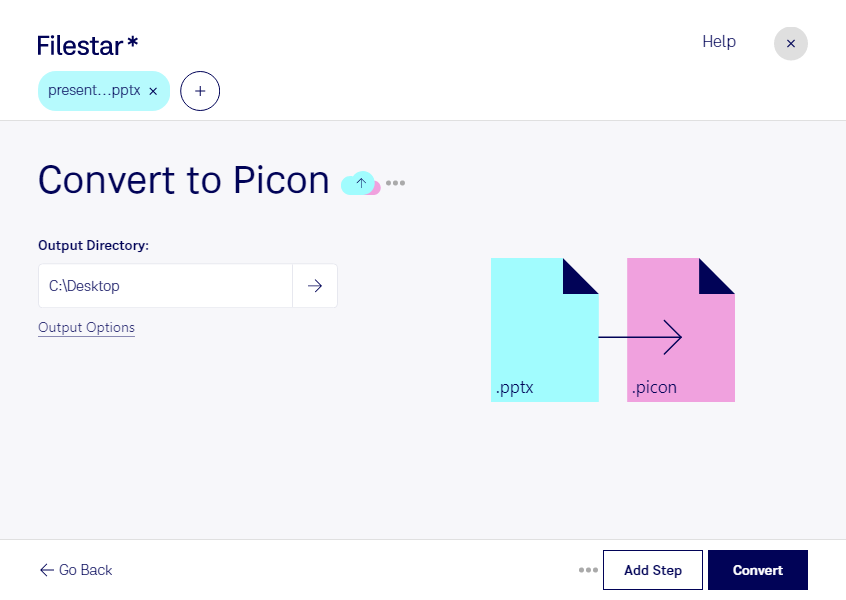Are you looking for a reliable tool to convert your PowerPoint presentations to Dreambox Picon files? Look no further than Filestar's bulk conversion tool. With Filestar, you can convert multiple PPTX files to Picon format with just a few clicks.
Filestar is a desktop software that runs on both Windows and OSX, allowing you to convert files locally on your computer without the need for an internet connection. This ensures that your files remain secure and confidential.
But why might you need to convert PPTX to Picon? Well, if you're a professional in the broadcasting or media industry, you may need to use Picon files to display channel logos on Dreambox receivers. With Filestar's bulk conversion tool, you can quickly and easily convert all of your channel logos to Picon format in one go.
And with Filestar's batch operations feature, you can even automate the conversion process for maximum efficiency. Simply select the PPTX files you want to convert, choose the Picon format, and let Filestar do the rest.
So why wait? Download Filestar today and start converting your PPTX files to Picon format in no time.