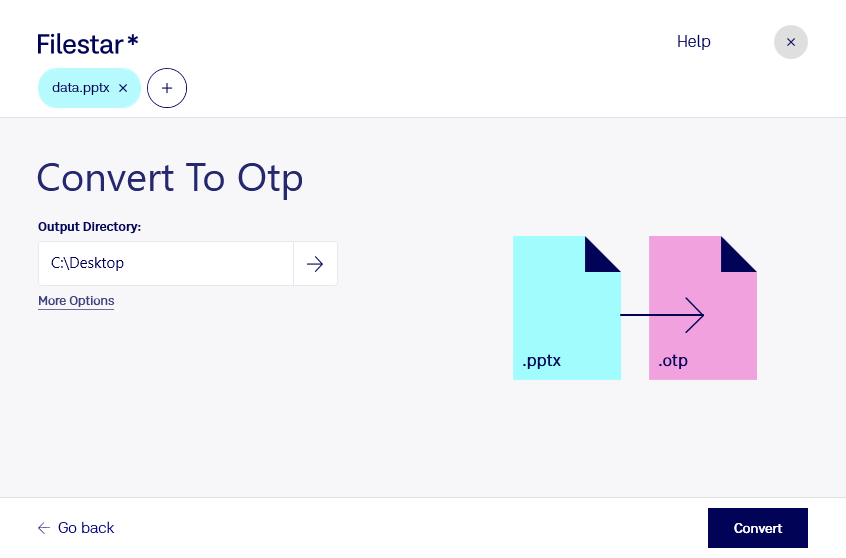Are you looking to convert your PowerPoint presentations to OpenDocument Presentation Templates? Look no further than Filestar's file conversion software. With Filestar, you can easily and securely convert your pptx files to otp files on your desktop, without the need for an internet connection.
One of the great benefits of using Filestar is that you can perform bulk/batch conversion/operations on multiple files at once, saving you time and effort. Whether you're a teacher converting multiple presentations for a class or a business professional preparing for a conference, Filestar makes it easy to convert your files quickly and efficiently.
Filestar runs on both Windows and OSX, so no matter what type of computer you're using, you can take advantage of our powerful file conversion software. And because you're converting/processing locally on your computer, you can rest assured that your sensitive data is safe and secure.
So, in what professional might convert pptx to otp be useful? Here are a few examples:
- Teachers can convert their PowerPoint presentations to OpenDocument Presentation Templates for use in open-source software like LibreOffice, which is free for students and teachers to use.
- Businesses can convert their PowerPoint presentations to OpenDocument Presentation Templates to ensure compatibility with open-source software used by clients or partners.
- Non-profit organizations can use Filestar to convert their presentations to OpenDocument Presentation Templates, which can be shared with other organizations that use open-source software.
Don't wait any longer to convert your pptx files to otp files. Download Filestar for Windows and OSX today and start converting your files quickly and easily.