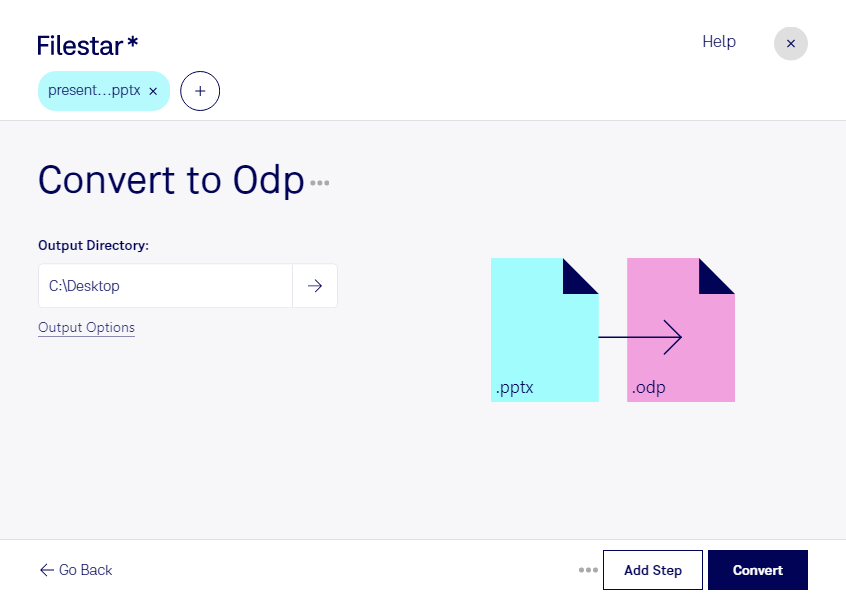Are you looking to convert your PowerPoint presentations to OpenDocument format? Look no further than Filestar. Our software allows for bulk/batch conversion/operations, making it easy to convert multiple files at once. Plus, since Filestar runs on both Windows and OSX, you can use it no matter what operating system you're on.
Converting your presentations locally on your computer is also more secure than using an online converter. With Filestar, you don't have to worry about your sensitive data being stored in the cloud. Everything is processed locally on your computer, so you can rest assured that your files are safe and secure.
Professionals in various industries can benefit from converting their PowerPoint presentations to OpenDocument format. For example, educators can easily share their presentations with students who use OpenOffice or LibreOffice. Government agencies can ensure that their presentations are accessible to all citizens, regardless of what software they use. And businesses can ensure that their presentations are compatible with a wide range of software programs.
So why wait? Try Filestar today and see how easy it is to convert your PowerPoint presentations to OpenDocument format.