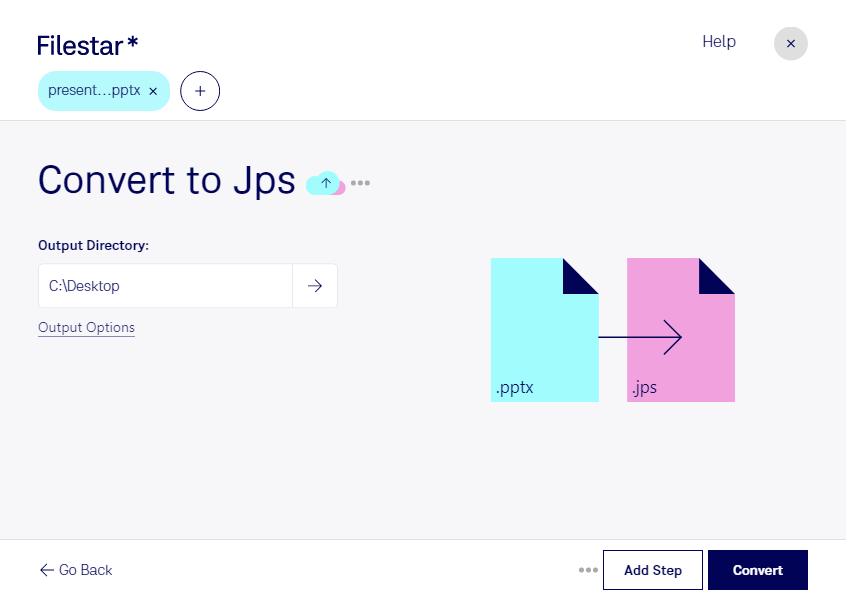Are you a professional in the field of 3D modeling or virtual reality? Then you know how important it is to have high-quality images that can be viewed in 3D. With Filestar, you can easily convert your PowerPoint presentations to JPS files, which are stereo JPEG images. This means that your audience can view your presentations in 3D, creating a more immersive experience.
Filestar allows you to convert PPTX to JPS in bulk, saving you time and effort. You can also perform other batch operations, such as resizing or renaming multiple files at once. This makes Filestar a powerful tool for professionals who need to process large amounts of data quickly and efficiently.
One of the benefits of using Filestar is that it runs locally on your computer, both on Windows and OSX. This means that you don't have to worry about your data being processed in the cloud, where it could be vulnerable to security breaches or other risks. Instead, you can process your files locally, knowing that your data is safe and secure.
Converting PPTX to JPS is just one of the many features that Filestar offers. Whether you need to convert audio or video files, extract text from PDFs, or resize images, Filestar has you covered. With its user-friendly interface and powerful features, Filestar is the ideal tool for professionals who need to work with different file types on a daily basis.
In conclusion, if you're looking for a fast and reliable way to convert PPTX to JPS, Filestar is the perfect tool for you. With its bulk conversion capabilities and local processing, you can get the job done quickly and safely, without compromising on quality. Don't hesitate to try Filestar today and experience the benefits for yourself!