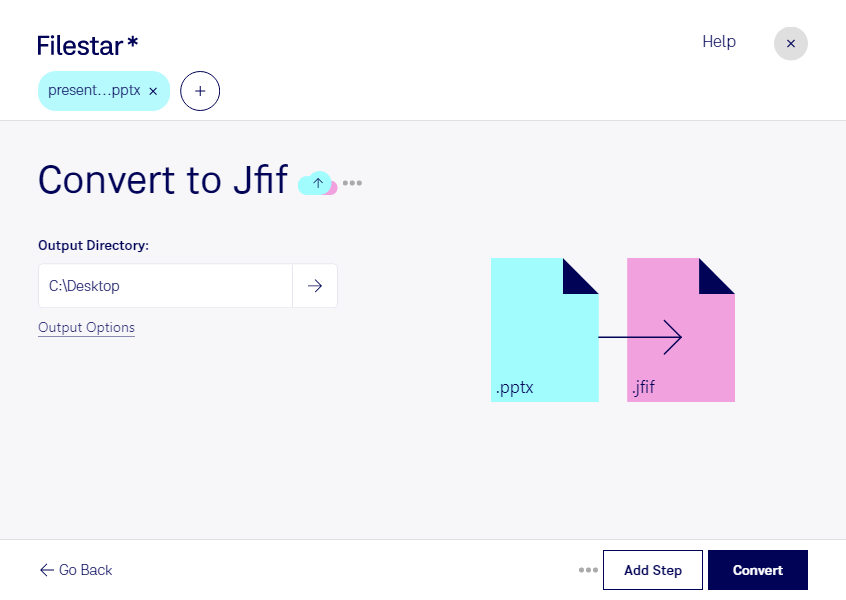Are you looking for a quick and easy way to convert your PowerPoint presentations to JPEG images? Look no further than Filestar's PPTX to JFIF converter. With Filestar, you can perform bulk conversions of your PPTX files to JFIF images with just a few clicks.
Whether you're a graphic designer, marketer, or educator, the ability to convert your presentations to image files can be incredibly useful. For example, you may need to share your presentation on a website or social media platform where image files are more accessible. Or, you may need to create a thumbnail or cover image for your presentation.
With Filestar, you can perform these conversions quickly and easily, without the need for an internet connection. Plus, because Filestar runs locally on your computer, you can be sure that your files are processed safely and securely.
Filestar's PPTX to JFIF converter is just one of the many file conversion options available through our software. And with bulk conversion capabilities, you can process multiple files at once, saving you time and effort.
Whether you're a Windows or OSX user, Filestar has you covered. Our software is compatible with both operating systems, so you can enjoy the benefits of our PPTX to JFIF converter no matter which platform you prefer.
In summary, if you need to convert your PowerPoint presentations to JPEG images, Filestar's PPTX to JFIF converter is the perfect solution. With safe and efficient bulk conversion capabilities, you can get the job done quickly and easily.