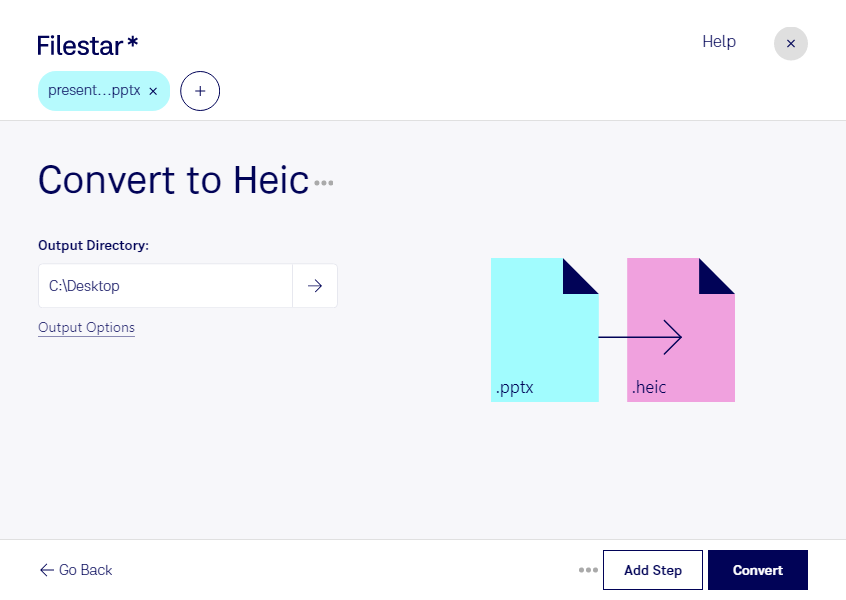Are you looking to convert your PowerPoint Open XML Presentation (PPTX) files to High Efficiency Image Format (HEIC)? Look no further than Filestar. Our software offers a safe and efficient way to process your files locally on your computer, without the need for an internet connection.
With Filestar, you can convert PPTX to HEIC in bulk, saving you time and effort. Whether you're a professional photographer, graphic designer, or marketer, this conversion can be useful for a variety of purposes. For example, if you have a presentation with high-quality images that you want to share on social media, converting to HEIC can help reduce file size without compromising image quality. This can also be useful for website optimization, where smaller file sizes can improve page load times and user experience.
One of the benefits of using Filestar over online converters is the added security of local processing. With online converters, your files are uploaded to a cloud server, which can pose a risk to your data privacy and security. With Filestar, your files remain on your computer, and you have complete control over the conversion process.
Filestar runs on both Windows and OSX, making it accessible to a wide range of users. Our software is designed to be user-friendly, with a simple drag-and-drop interface that makes batch conversions a breeze.
In conclusion, if you're looking for a safe and efficient way to convert PPTX to HEIC, look no further than Filestar. Our software offers bulk conversion, local processing, and cross-platform compatibility, making it the perfect solution for professionals in various industries. Get in touch with us today to learn more about our software and how it can benefit your workflow.