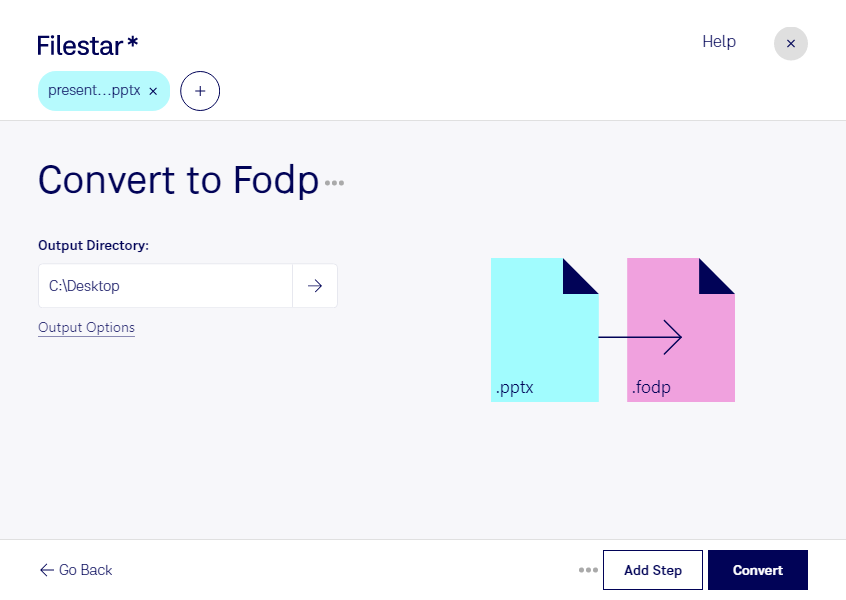Are you a professional looking to convert your PowerPoint presentations to OpenDocument format? Look no further than Filestar's PPTX to FODP converter. Our software allows you to easily convert your presentation files in bulk, saving you time and effort.
Filestar runs locally on your computer, providing a safe and secure way to convert and process your files without the need for an internet connection. This is particularly useful for professionals who handle sensitive data and want to keep their files secure.
Converting PPTX to FODP is especially useful for professionals in industries such as government, education, and healthcare, where OpenDocument format is often the preferred file type. By converting your presentations to FODP, you can ensure they are compatible with a wider range of software and platforms, making them more accessible to a broader audience.
Whether you're running Windows or OSX, Filestar has got you covered. Our software is compatible with both operating systems, allowing you to convert your presentations no matter what platform you're using.
In conclusion, if you're looking for a safe, efficient, and versatile way to convert your PowerPoint presentations to OpenDocument format, look no further than Filestar's PPTX to FODP converter. Try it out today and experience the benefits of local file conversion.