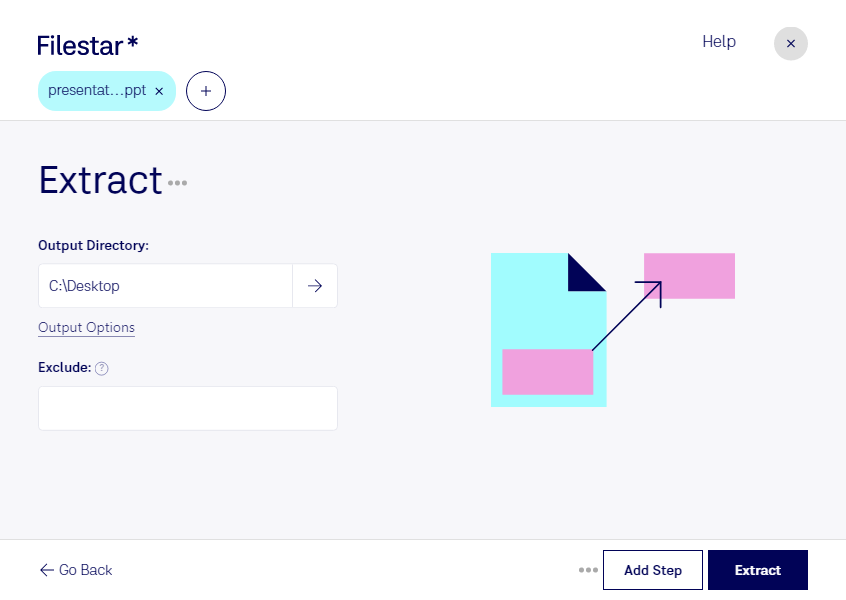Are you tired of sifting through countless PowerPoint presentations searching for specific information? Look no further than Filestar's extract ppt feature. With our software, you can extract text, images, and other media from your PPT files quickly and easily.
Filestar's bulk conversion feature allows you to convert multiple PPT files simultaneously, saving you valuable time and effort. Whether you're a student, teacher, or business professional, our extract ppt feature can help you streamline your workflow and improve productivity.
One of the best things about Filestar is that it runs on both Windows and OSX, making it accessible to a wide range of users. Plus, because all file processing is done locally on your computer, you can rest assured that your sensitive information is safe and secure.
Professionals in a variety of fields can benefit from using Filestar's extract ppt feature. For example, educators can extract images and graphics from presentations to use in lesson plans or educational materials. Business professionals can extract data from sales presentations to analyze performance metrics and make informed decisions. And students can extract information from lecture slides to study for exams or write research papers.
Converting and processing files locally on your computer is much safer than using cloud-based services. With Filestar, you don't have to worry about your sensitive information being compromised or stolen. Plus, because all processing is done locally, you don't need an internet connection to use our software.
In conclusion, Filestar's extract ppt feature is a powerful tool for anyone who needs to extract information from PowerPoint presentations. With our bulk conversion feature, cross-platform compatibility, and local processing capabilities, Filestar is the ultimate file conversion tool. Try it now and see the difference for yourself!