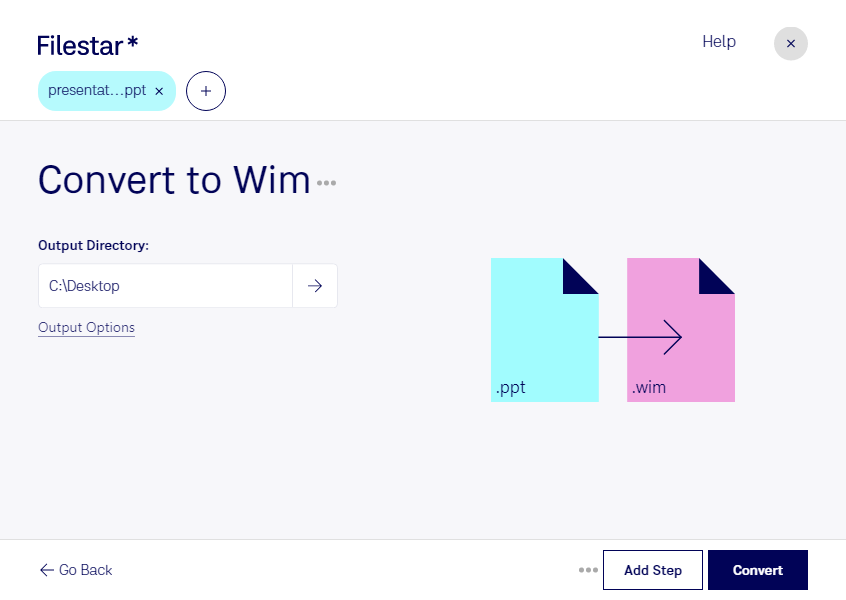Convert PPT to WIM with Filestar - Safe and Easy
Filestar is the perfect software for professionals who want to convert their PowerPoint presentations to Windows Imaging Format Archives (WIM). By using Filestar's bulk conversion feature, you can easily convert multiple presentations at once, saving you time and effort.
Filestar is available for both Windows and OSX, making it the perfect solution for everyone who needs to convert their presentations to WIM format. With Filestar, you can be sure that your presentations are converted safely and securely on your own computer, without having to rely on an internet connection.
Converting your presentations to WIM format can be useful for a variety of reasons. For example, if you are a teacher, you might want to create a disk image of your presentation so that you can distribute it to your students. Or if you are a salesperson, you might want to create a disk image of your presentation to distribute to potential clients.
No matter what your profession is, Filestar makes it easy to convert your presentations to WIM format. And because Filestar runs locally on your computer, you can be sure that your presentations are processed safely and securely without having to worry about any security risks associated with cloud-based solutions.
In conclusion, if you need to convert your PowerPoint presentations to Windows Imaging Format Archives, Filestar is the perfect solution for you. With its bulk conversion feature, availability on both Windows and OSX, and local processing capabilities, you can be sure that your presentations are converted safely and securely. Get in touch with us today to learn more about how Filestar can help you.