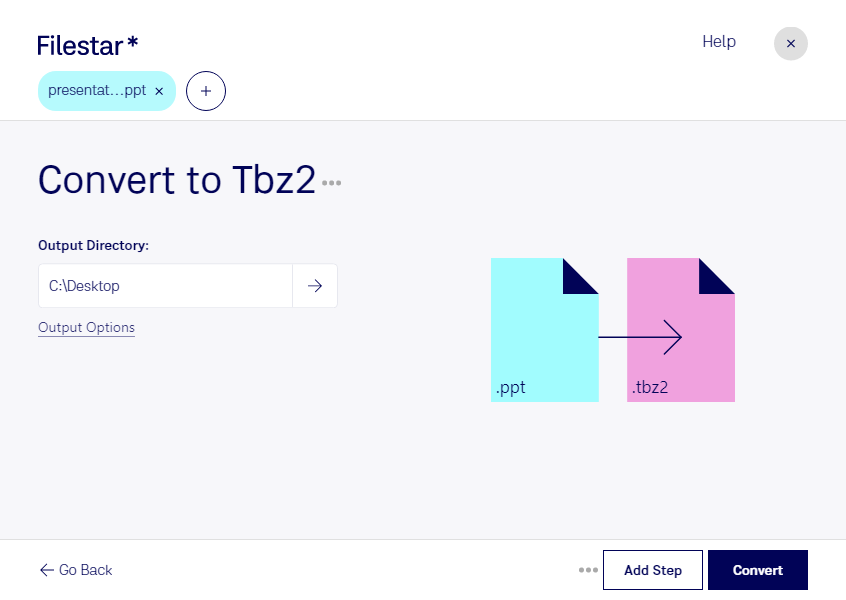Are you looking for a way to convert your PowerPoint presentations to compressed files? Look no further than Filestar's easy-to-use software. With Filestar, you can convert PPT files to TBZ2 files quickly and easily, all without an internet connection.
One of the key benefits of using Filestar is the ability to perform bulk or batch conversions, saving you time and effort. Whether you need to convert a handful of files or an entire folder, Filestar makes it simple.
Filestar runs on both Windows and OSX, so no matter what operating system you use, you can take advantage of our powerful file conversion tools. And because all conversions are performed locally on your computer, you can rest assured that your files are safe and secure.
But why might someone need to convert PPT files to TBZ2 files? There are many reasons, but one common use case is for professionals who need to compress large presentations to send via email or upload to a website. By compressing the file, it becomes smaller in size, making it easier to share.
Another reason to convert PPT files to TBZ2 files is for archival purposes. By compressing the file, you can save space on your hard drive while still keeping the original presentation intact. This can be especially useful for businesses or organizations that need to store large volumes of presentations.
In conclusion, if you're looking for an easy and secure way to convert your PPT files to TBZ2 files, look no further than Filestar. With our powerful software, you can perform bulk conversions locally on your computer, saving you time and ensuring your files remain safe and secure. Try it out today and see for yourself how easy file conversion can be.