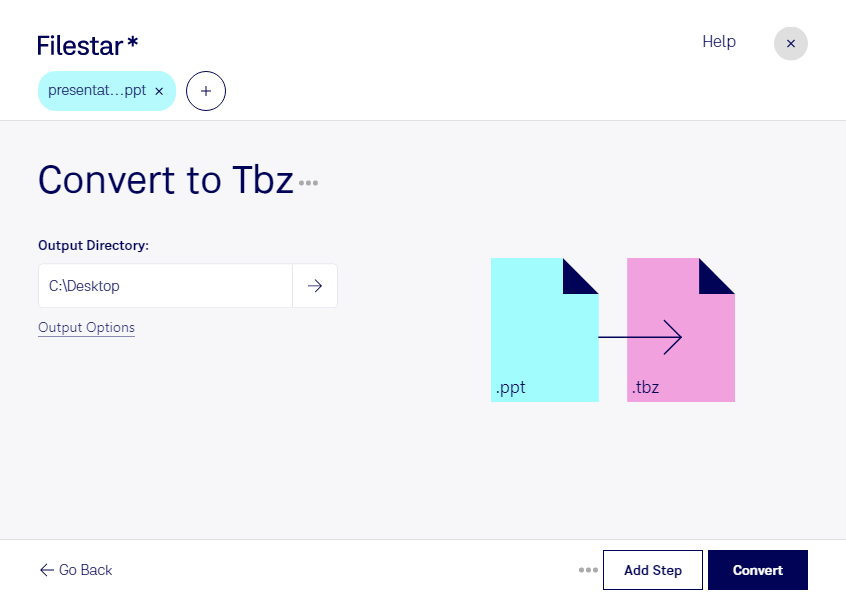Convert PPT to TBZ with Filestar's Bulk Conversion Feature
Filestar's file conversion software allows you to convert your PowerPoint presentations to compressed TBZ files quickly and easily. With our bulk conversion feature, you can convert multiple files at once, saving you time and effort. Whether you're a student, a business professional, or a creative, our software makes it easy to convert your files to the format you need.
Filestar is compatible with both Windows and OSX, so you can use it on any computer. Our software is perfect for professionals who need to convert their PowerPoint presentations to compressed files for archiving or sharing. For example, if you're a graphic designer, you can use Filestar to convert your presentations to TBZ files for safekeeping and easy sharing with clients.
One of the benefits of using Filestar is that all file processing is done locally on your computer. This means that your files are not uploaded to the cloud, keeping them safe and secure. You don't have to worry about your confidential information being accessed by unauthorized parties. Processing files locally also means that you don't need an internet connection to use our software.
In addition to converting PPT to TBZ, Filestar supports a wide range of file types, including images, audio, video, and documents. Our software is designed to make file conversion and processing easy and intuitive, even for users who are not tech-savvy.
In conclusion, if you're looking for a reliable and easy-to-use file conversion software that allows you to convert PPT to TBZ, look no further than Filestar. Our bulk conversion feature, compatibility with both Windows and OSX, and local processing make us the perfect choice for professionals and individuals who want to keep their files safe and secure. Get in touch with us today to learn more.