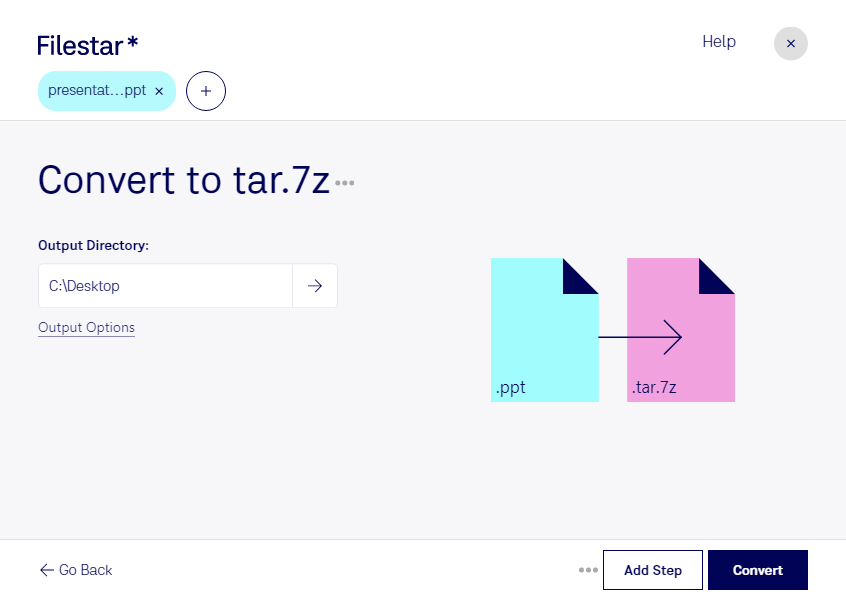Are you tired of having too many large PowerPoint presentation files taking up space on your computer? Or maybe you need to send them to someone, but the file size is too big for email? Look no further than Filestar's PPT to TAR.7Z converter.
With Filestar, you can easily convert your PPT files to compressed archive files, saving you valuable space on your computer and making it easier to share with others. And with our batch conversion feature, you can convert multiple files at once, saving you even more time and effort.
But that's not all. Filestar runs on both Windows and OSX, making it accessible to a wide range of users. And for professionals who need to compress and store large amounts of data, converting PPT to TAR.7Z can be a game-changer. This format allows for greater compression, meaning you can store more files in less space without sacrificing quality.
And the best part? Unlike online converters, Filestar allows you to convert and process your files locally on your computer, ensuring the safety and security of your data. No need to worry about your files being stored on a remote server or being accessed by third-party entities.
So what are you waiting for? Try Filestar's PPT to TAR.7Z converter today and experience the convenience and security of local file conversion.