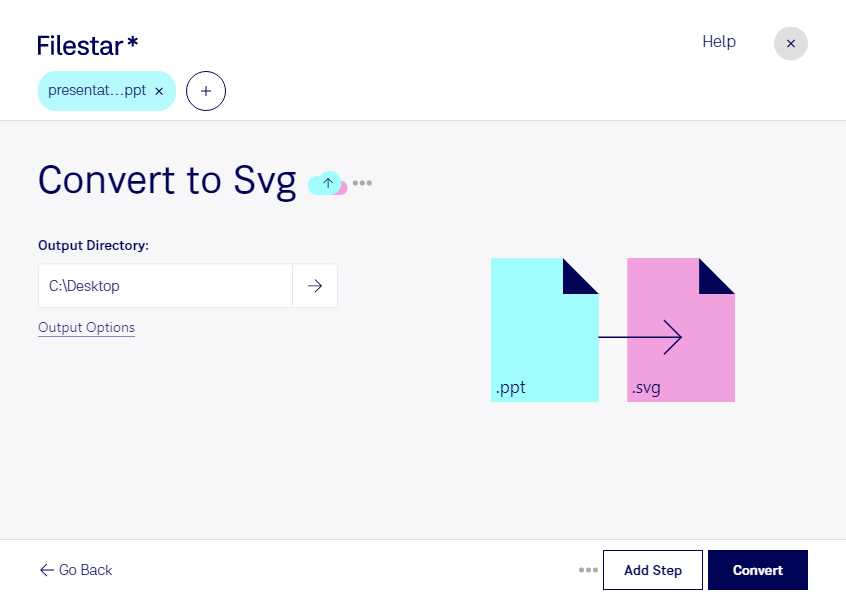Convert PPT to SVG
With Filestar's PPT to SVG converter, you can easily convert your PowerPoint presentations to Scalable Vector Graphics files. This feature is particularly useful for professionals who need to transfer their presentations to websites, where the images need to be scalable without losing quality.
Not only can you convert single PPT files, but you can also perform bulk/batch conversion operations, saving you valuable time. Plus, Filestar runs on both Windows and OSX, making it a versatile solution for any user.
Converting/processing files locally on your computer is much safer than doing it in the cloud. With Filestar, you can rest assured that your files are not being uploaded to any external servers, keeping your data secure.
Professionals who might find the convert PPT to SVG feature useful include graphic designers, web developers, and marketers. For example, graphic designers can use this feature to create scalable images for websites, while web developers can use it to optimize site speed by reducing image file sizes. Marketers can use it to create visually appealing presentations that can be easily transferred to websites and social media platforms.
In conclusion, Filestar's PPT to SVG converter is a powerful tool that allows professionals to easily convert their PowerPoint presentations to Scalable Vector Graphics files. With the software's bulk/batch conversion feature and the ability to process files locally on your computer, you can save time and keep your data secure. Try it today and see how it can benefit your workflow!