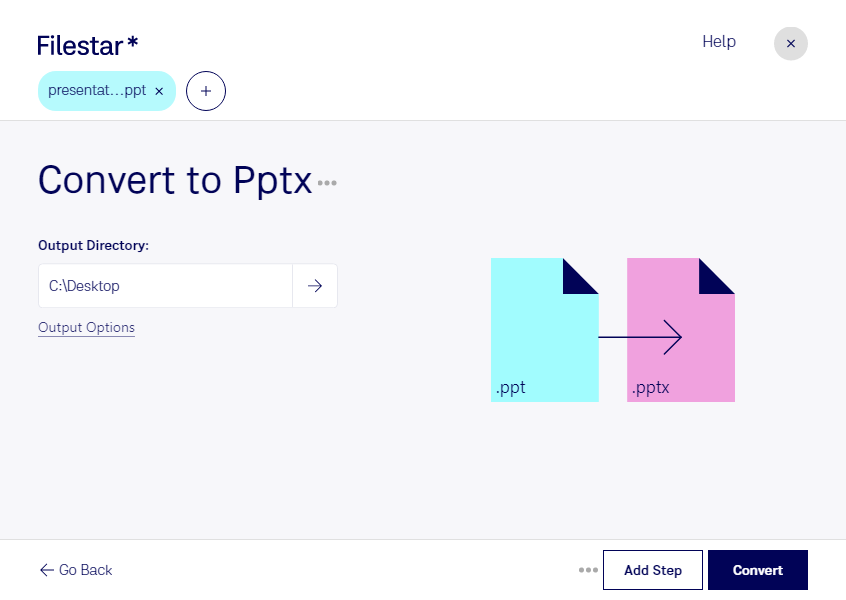Are you tired of struggling with outdated PowerPoint presentations? With Filestar's PPT to PPTX converter, you can easily update your files to the latest format. Our software is designed to help you convert multiple files at once, saving you time and effort.
The best part? Filestar runs on both Windows and OSX, making it accessible to a wide range of professionals. Whether you're a teacher, a marketer, or a business owner, our PPT to PPTX converter can help you streamline your work process.
But why should you convert PPT to PPTX in the first place? For one, the newer file format offers better compatibility with modern software and devices. It also supports newer features that may not be available in older versions of PowerPoint. By converting your files, you can ensure that your presentations look and function as intended.
And with Filestar, you can do it all locally on your computer. Unlike cloud-based converters, our software allows for safe and secure processing right on your device. Plus, with bulk conversion capabilities, you can convert multiple files at once, making the process even more efficient.
So, whether you're a busy professional looking to update your presentations or a student trying to streamline your coursework, Filestar's PPT to PPTX converter has got you covered. Try it out today and experience the benefits of local, bulk conversion.