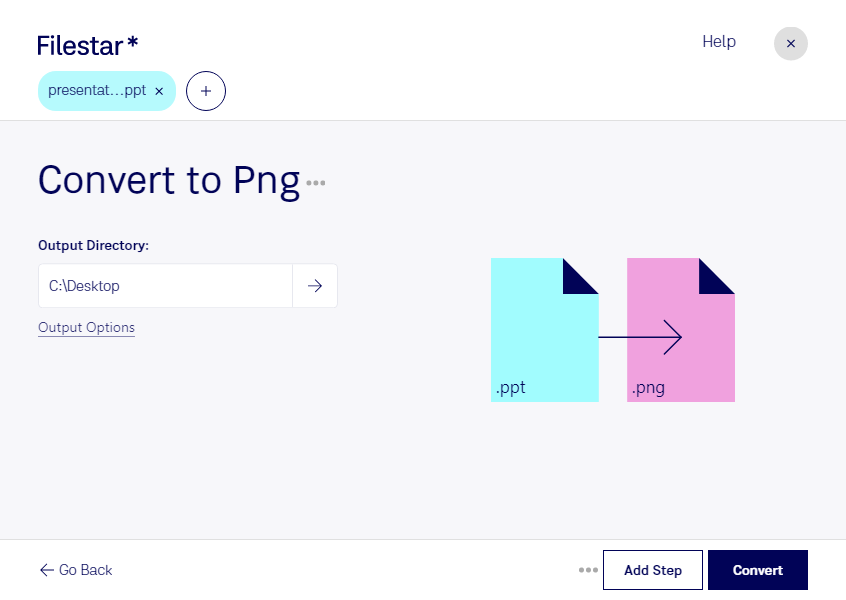Are you a professional looking to convert your PowerPoint presentations to PNG images? Do you want to do it quickly and easily? Look no further than Filestar. Our file conversion and processing software allows you to convert PPT to PNG in bulk, saving you time and effort.
With Filestar, you can perform all your file conversions locally on your computer, ensuring your data stays safe and secure. Our software runs on both Windows and OSX, so no matter what platform you use, you can take advantage of our powerful conversion tools.
But why might you need to convert PPT to PNG? Well, there are a number of reasons. For example, if you want to use individual slides from your presentation in other documents or on your website, converting them to PNG can be a great option. PNG is a high-quality, lossless image format that supports transparency, making it ideal for use in a range of professional contexts.
And with Filestar, you can convert your PPT files to PNG quickly and easily, without having to rely on an internet connection. Our software allows you to perform bulk conversions, so you can process large numbers of files in one go. Plus, with our intuitive user interface, you don't need to be a tech expert to get started.
So why wait? Download Filestar today and start converting your PPT files to PNG images in bulk. With our powerful conversion tools and easy-to-use interface, you'll be able to get the job done quickly and easily, all from the comfort of your own computer.