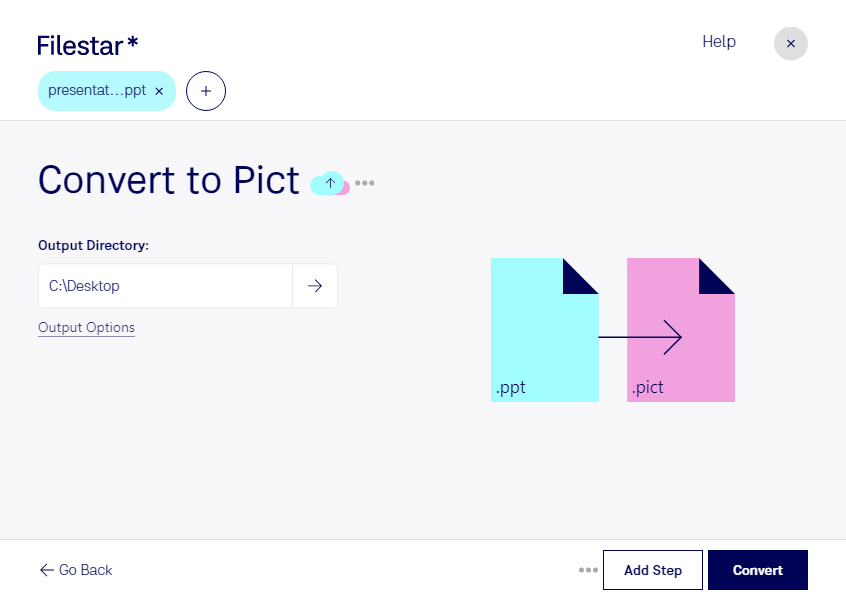Are you looking to convert your PowerPoint presentations into high-quality raster images? Look no further than Filestar! Our software allows you to easily convert PPT to PICT files, making it simple to share your presentations with others or use them in different contexts.
One of the key advantages of using Filestar is that it allows for bulk or batch conversion, meaning you can convert multiple files at once rather than having to do them one by one. This can save you a lot of time and effort, especially if you have a large number of presentations that need to be converted.
Another benefit of using Filestar is that it runs on both Windows and OSX, making it a versatile tool that can be used by professionals in a variety of industries. For example, graphic designers might use it to convert presentations into high-quality images for use in marketing materials or on their websites. Similarly, educators might use it to create visual aids or handouts for their students.
One of the key advantages of using Filestar is that it allows you to process your files locally on your computer, rather than in the cloud. This can be important for professionals who need to ensure the safety and security of their files, as it reduces the risk of data breaches or other security issues.
In conclusion, if you're looking for an easy and efficient way to convert PPT to PICT files, Filestar is the perfect solution. With its bulk conversion feature, cross-platform compatibility, and local processing capabilities, it's a great choice for professionals in a variety of industries. Download the software today and see for yourself how easy it is to convert your presentations into high-quality images.