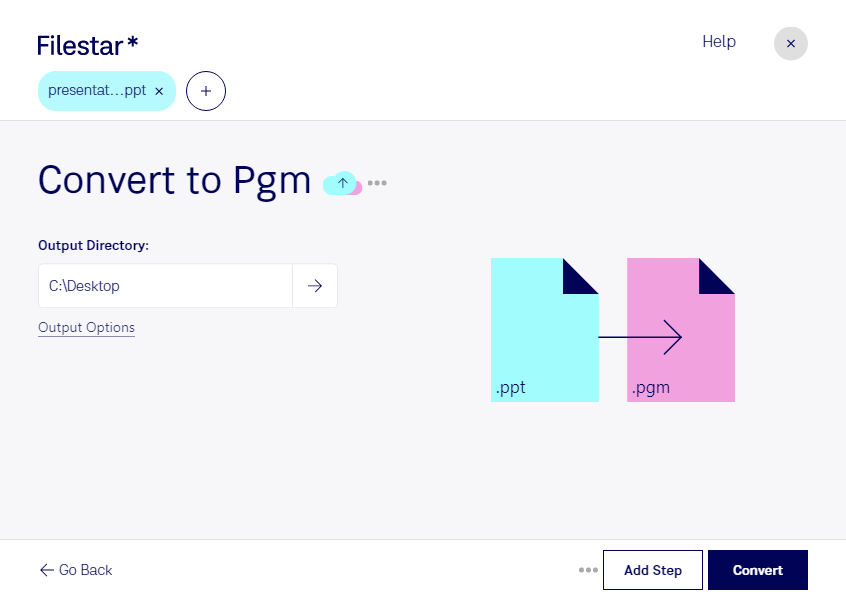Are you looking for a reliable way to convert your PowerPoint presentations to raster images? Look no further than Filestar's PPT to PGM converter. Our software allows you to quickly and easily convert your PPT files to PGM, a popular raster image format.
One of the key benefits of using Filestar is the ability to perform bulk or batch operations. This means you can convert multiple PPT files to PGM at once, saving you time and effort. And because Filestar runs on both Windows and OSX, you can use it no matter what operating system you prefer.
So, why might you need to convert PPT to PGM? There are many reasons why professionals might find this feature useful. For example, if you're a graphic designer, you might need to convert a client's PowerPoint presentation into a raster image for use in a brochure or other marketing materials. Or, if you're a teacher or professor, you might want to convert a presentation into an image to use in an online course or on a website.
One of the biggest advantages of using Filestar to convert PPT to PGM is that all processing is done locally on your computer. This means you don't have to worry about your files being uploaded to the cloud, where they could be vulnerable to security breaches or other risks. Instead, you can convert your files safely and securely on your own computer, giving you peace of mind and added protection.
In conclusion, if you need to convert PPT files to PGM images, Filestar is the perfect solution. With fast, reliable conversion and the ability to perform bulk operations, you can get the job done quickly and efficiently. And because our software runs locally on your computer, you can rest assured that your files are safe and secure at all times. Get in touch with us today to learn more!