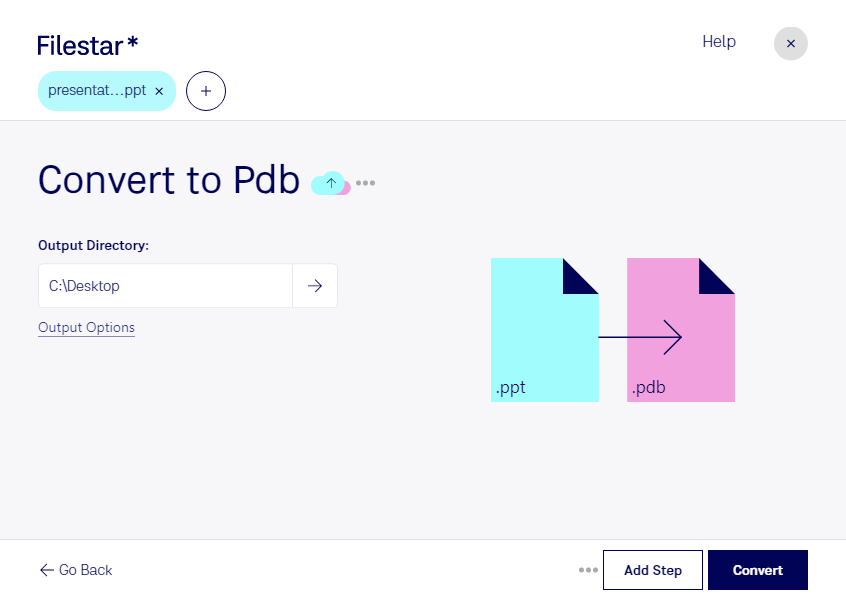Are you looking for a reliable and fast way to convert your PowerPoint presentations to Palm eBook format? Look no further than Filestar's PPT to PDB converter. With our software, you can easily process your files locally on your computer, without the need for an internet connection or risking your data in the cloud.
Our PPT to PDB converter is perfect for professionals who need to access their presentations on the go. For example, salespeople who need to present their products or services to potential clients can convert their PowerPoint presentations to Palm eBook format and access them on their mobile devices. This way, they can always have their presentations ready to go, without the need for a laptop or internet connection.
Another benefit of using Filestar's PPT to PDB converter is the ability to perform bulk conversions. This means you can convert multiple files at once, saving you time and effort. Plus, our software runs on both Windows and OSX, so you can use it no matter what operating system you prefer.
When it comes to converting your files, it's important to do so locally on your computer. This ensures that your data stays safe and secure, without the risk of it being accessed by third-party servers in the cloud. With Filestar's PPT to PDB converter, you can process your files locally and enjoy peace of mind knowing that your data is safe.
In summary, if you're looking for a reliable and fast way to convert your PowerPoint presentations to Palm eBook format, look no further than Filestar's PPT to PDB converter. With bulk conversion capabilities and the ability to process files locally on your computer, it's the perfect solution for professionals who need to access their presentations on the go.