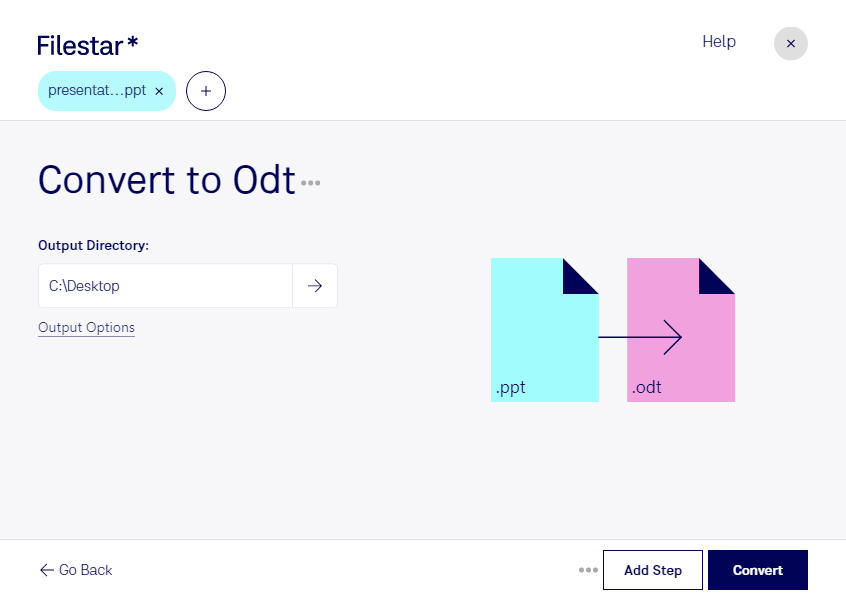Are you looking for a reliable and efficient way to convert PPT to ODT files? Look no further than Filestar, the ultimate file conversion and processing software. With Filestar, you can easily convert your PowerPoint presentations to OpenDocument Text documents in just a few clicks.
One of the best things about Filestar is that it allows for bulk or batch conversion operations. This means that you can convert multiple files at once, saving you valuable time and effort. Whether you need to convert a handful of files or hundreds, Filestar can handle it all.
Another great feature of Filestar is that it runs on both Windows and OSX. This means that no matter what type of computer you have, you can take advantage of Filestar's powerful file conversion capabilities.
So, in what professional settings might converting PPT to ODT be useful? Well, for starters, if you work in a field that requires a lot of document creation or editing, such as a legal or administrative role, you may find yourself needing to convert PowerPoint presentations to OpenDocument Text documents on a regular basis. Additionally, if you need to share your presentations with colleagues or clients who do not have PowerPoint installed on their computers, converting them to ODT files can make the process much easier.
Finally, it's worth noting that converting and processing files locally on your computer is much safer than doing so in the cloud. With Filestar, you can rest assured that your files are being processed securely and privately on your own machine.
Don't waste any more time manually converting PPT files to ODT. Try Filestar today and experience the power and efficiency of bulk file conversion.