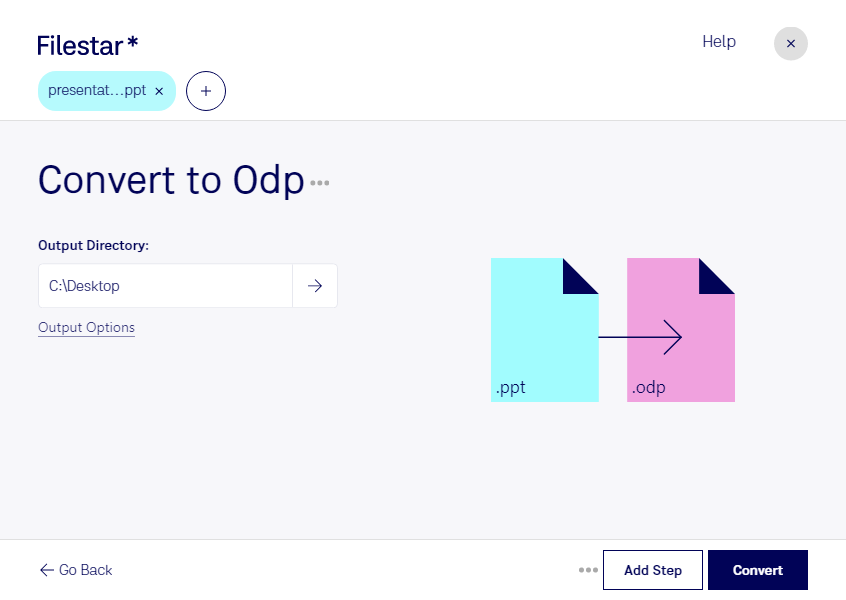Are you looking for a reliable way to convert your PowerPoint presentations to OpenDocument format? Look no further than Filestar. Our desktop software makes it easy and fast to convert PPT to ODP, without the need for an internet connection.
With Filestar, you can convert multiple files at once, thanks to our bulk conversion feature. This is especially useful for professionals who need to convert large numbers of presentations in one go. Whether you're a teacher, a marketer, or a business owner, our software makes it easy to switch between formats and keep your work running smoothly.
One of the advantages of using Filestar is that you can convert and process your files locally on your computer. This means that you don't have to worry about your data being stored in the cloud, where it could potentially be accessed by others. Instead, you can rest assured that your files are safe and secure on your own hard drive.
Filestar runs on both Windows and OSX, making it accessible to a wide range of users. Whether you're working on a PC or a Mac, our software is designed to be easy to use and efficient. Simply drag and drop your files into the software, select the format you want to convert to, and let Filestar do the rest.
So why wait? If you need to convert PPT to ODP, download Filestar today and experience the benefits of our powerful desktop software. With bulk conversion options, local processing, and support for both Windows and OSX, we're the perfect choice for professionals who need to get the job done right.