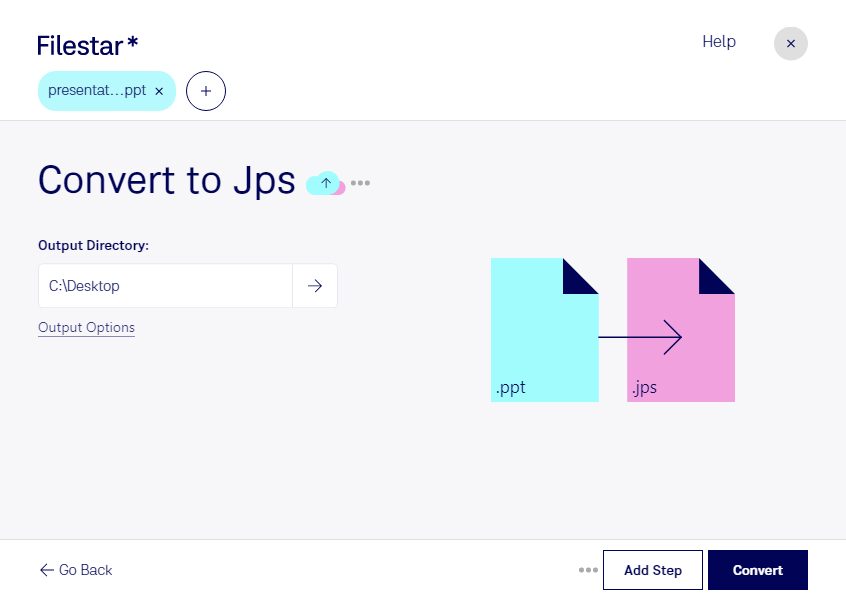Are you a professional photographer, graphic designer, or 3D artist looking to convert your PowerPoint presentations to Stereo JPEG Images (JPS) for your projects? Look no further than Filestar. Our powerful file conversion and processing software allows for quick and easy conversion of PPT files to JPS files, all done locally on your computer for added security.
With Filestar, you can convert PPT to JPS in bulk, saving you time and effort. No need to convert each file individually, simply select the folder containing your PPT files and let Filestar do the rest. Our software runs on both Windows and OSX, so no matter what operating system you use, you can take advantage of our powerful conversion tools.
Converting PPT to JPS can be useful in a variety of professional settings. For example, if you are a photographer, you may want to convert a presentation of your work to a JPS file to showcase your portfolio in 3D. Graphic designers can use JPS files to create 3D mockups of their designs, while 3D artists can use JPS files to create stereo pairs for use in virtual reality environments.
By converting PPT to JPS locally on your computer, you can ensure the safety and security of your files. Unlike online converters, which may put your files at risk of being hacked or stolen, Filestar processes your files locally on your computer, so you can have peace of mind knowing your data is safe.
In conclusion, if you're looking for a fast and easy way to convert your PPT files to JPS files, look no further than Filestar. With our powerful conversion tools and local processing capabilities, you can convert your files with ease and confidence. Try Filestar today and see the difference for yourself.