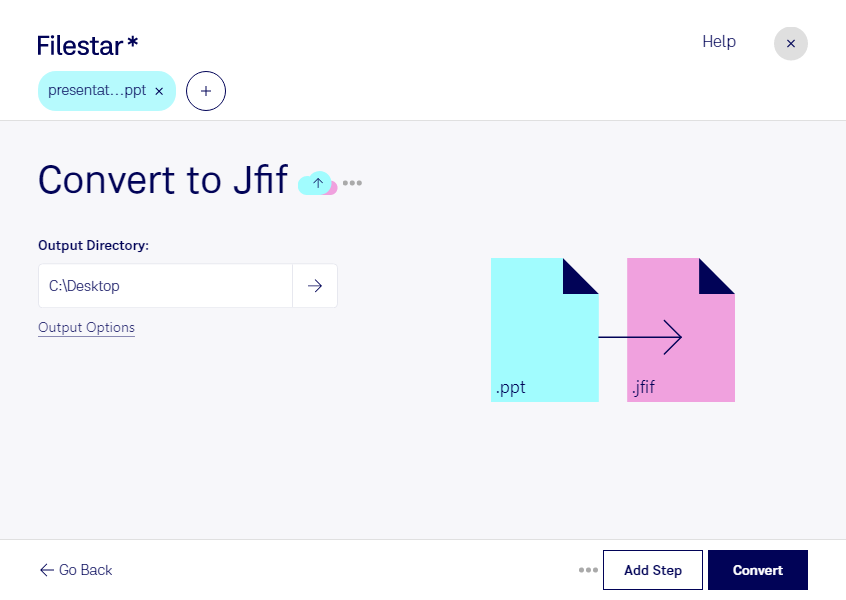Are you looking for a reliable way to convert your PowerPoint presentations to high-quality JPEG images? Look no further than Filestar. Our software allows you to easily and quickly convert your PPT files to JFIF format, without the need for an internet connection.
One of the benefits of using Filestar is our bulk processing feature. You can convert multiple files at once, saving you time and effort. This feature is especially useful for professionals who need to convert large numbers of presentations to JFIF format for use in various projects. For example, graphic designers, marketing professionals, and photographers can all benefit from this feature.
Another advantage of using Filestar is that it runs on both Windows and OSX operating systems. This means that no matter what type of computer you have, you can use our software to convert your files. Plus, since all processing is done locally on your computer, you can be sure that your data is safe and secure.
Converting your PPT files to JFIF format locally on your computer is also more secure than using an online converter. With Filestar, you don't have to worry about your data being intercepted or stolen during the conversion process. Plus, since all processing is done on your computer, you don't have to worry about slow internet speeds or interruptions.
In conclusion, if you need to convert your PowerPoint presentations to high-quality JPEG images, Filestar is the perfect solution for you. With our bulk processing feature, cross-platform compatibility, and secure local processing, you can be sure that your files will be converted quickly and safely. Try Filestar today and see the difference for yourself.