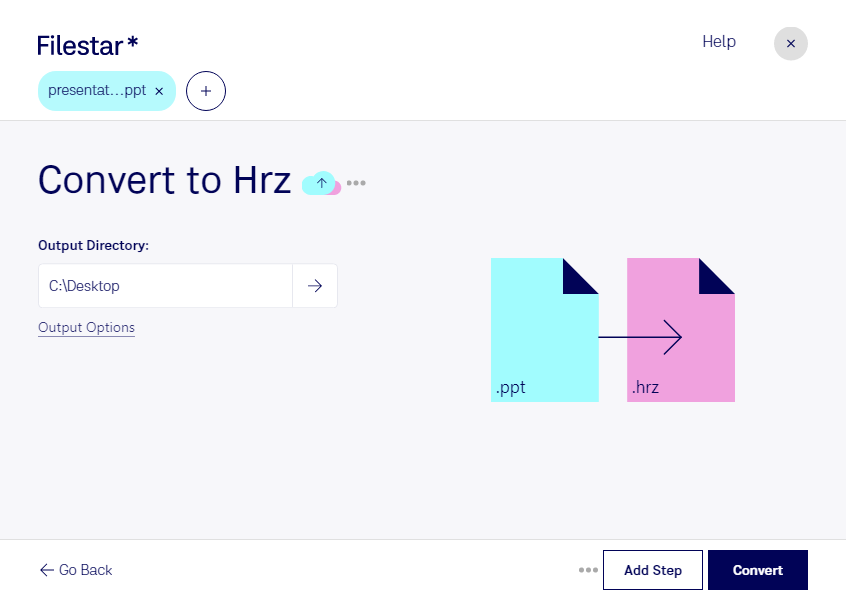Are you looking for a reliable way to convert your PowerPoint presentations to raster images? Look no further than Filestar. Our software allows for easy and efficient conversion of PPT to HRZ, ensuring that your files are ready for use in Slow Scan TeleVision systems.
One of the main advantages of using Filestar is the ability to perform bulk/batch conversion operations, saving you valuable time and effort. With just a few clicks, you can convert multiple PowerPoint presentations to HRZ files, streamlining your workflow and increasing productivity.
Filestar is compatible with both Windows and OSX, making it accessible to a wide range of professionals. For example, graphic designers, video editors, and broadcasters can all benefit from the ability to convert PPT to HRZ. By doing so, they can create high-quality raster images that are ideal for use in TV broadcasts, video productions, and other visual media.
Another advantage of using Filestar is the ability to process files locally on your computer. Unlike cloud-based conversion tools, our software ensures that your files remain secure and confidential, minimizing the risk of data breaches or other security issues.
In conclusion, Filestar is the ultimate solution for converting PPT to HRZ. With its user-friendly interface, batch conversion capabilities, and local processing, it's the ideal choice for professionals in a variety of industries. Try Filestar today and experience the benefits for yourself!