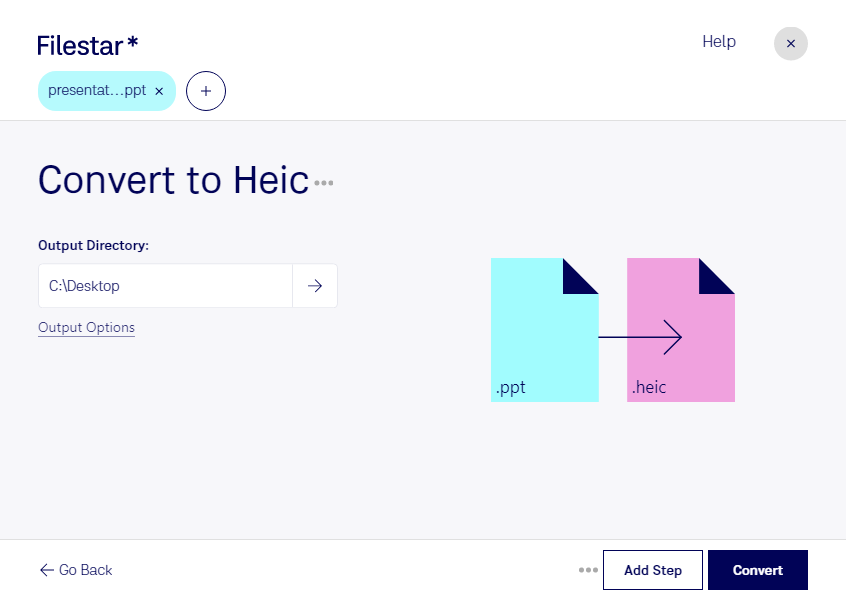If you are a professional who frequently works with PowerPoint presentations, you know how important it is to have a reliable file conversion software that can help you save time and effort. With Filestar, you can easily convert PPT to HEIC, a high-efficiency image format that is perfect for high-quality images.
One of the best things about Filestar is that it allows for bulk/batch conversion/operations, meaning that you can convert multiple PPT files to HEIC format at once. This feature is especially useful for professionals who need to process a large number of files quickly and efficiently.
Filestar runs on both Windows and OSX, making it a versatile solution for professionals who work on different operating systems. You can easily download and install Filestar on your computer and start converting your PPT files to HEIC format in just a few clicks.
But why would you want to convert PPT to HEIC in the first place? Well, there are several reasons why this might be useful. For example, if you want to create high-quality images from your PowerPoint presentations, HEIC is a great format to use. HEIC files are smaller in size than other image formats, making them easier to share and store. Additionally, HEIC files support advanced features such as transparency and depth maps, which can be useful for certain types of images.
Finally, it's worth noting that converting/processing your files locally on your computer is much safer than doing so in the cloud. With Filestar, you can be sure that your files are processed securely and that your data is kept private. This is especially important for professionals who work with sensitive information or confidential files.
In conclusion, if you need to convert PPT to HEIC quickly and efficiently, Filestar is the perfect solution for you. With its bulk/batch conversion/operations feature, cross-platform compatibility, and focus on local processing, Filestar is the ideal choice for professionals who demand the best. Get in touch with us today to learn more!