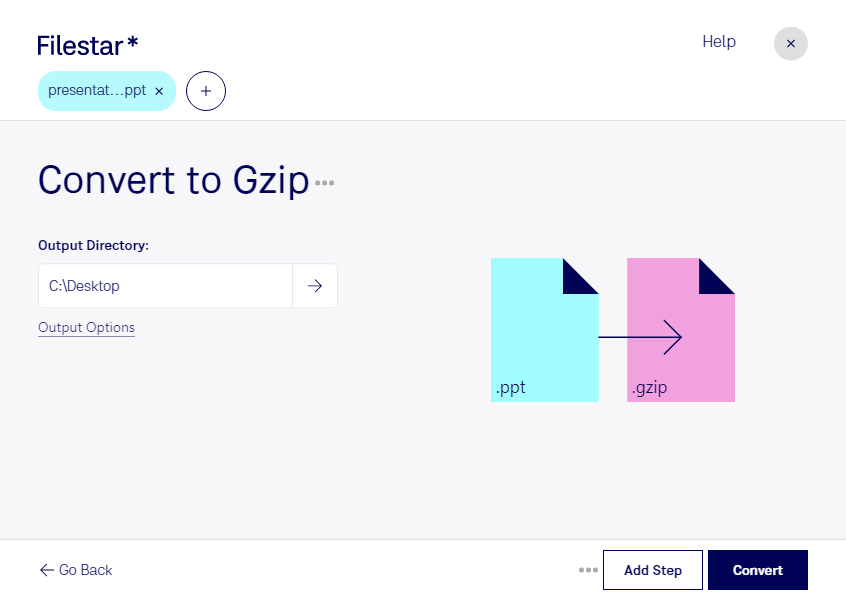Are you tired of dealing with large PowerPoint presentations that take up too much space on your computer? Or do you need to compress your files for safe storage? Look no further than Filestar - the local software that allows you to convert PPT to Gzip in bulk with just a few clicks.
Filestar is a versatile software that runs on both Windows and OSX, making it accessible to anyone who needs to process files. With its user-friendly interface, you can easily convert your PowerPoint presentations to compressed Gzip files. And with the ability to perform bulk operations, you can save time by converting multiple files at once.
But why might you need to convert PPT to Gzip? Well, if you work in a profession that involves creating and storing large presentations, such as marketing or education, you may find yourself running out of storage space quickly. Converting your PPT files to Gzip allows you to compress them into a smaller size without losing any of the content. This makes it easier to store and share your files without worrying about them taking up too much space.
And with Filestar, you can rest assured that your files are being processed locally on your computer, rather than in the cloud. This means that your files are kept safe and secure, without the risk of them being accessed by third parties.
In conclusion, if you need to convert PPT to Gzip in bulk for safe storage, look no further than Filestar. With its easy-to-use interface and local processing, you can quickly and safely compress your files without sacrificing any of the content. Try it out today and see the difference for yourself!