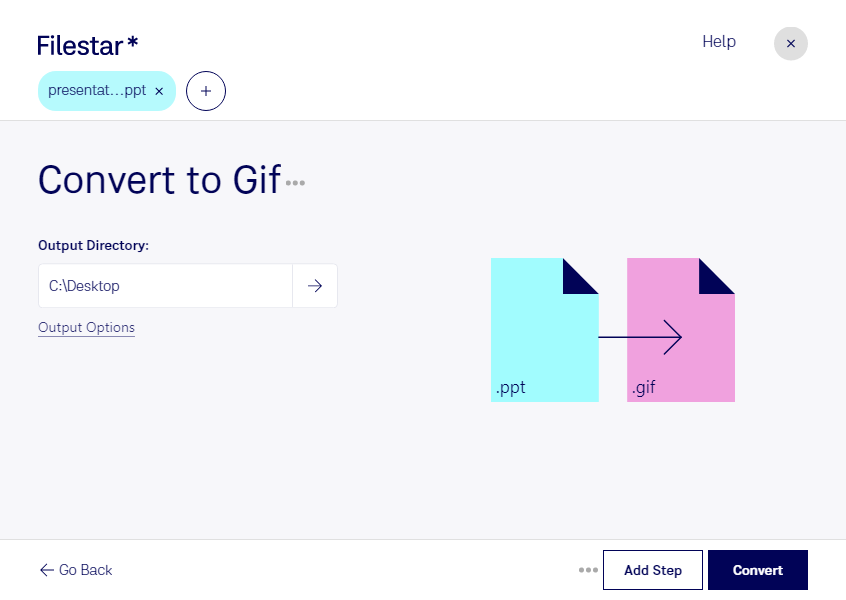Are you looking for a tool to convert your PowerPoint presentations to GIF images? Look no further than Filestar. Our software is designed to make the conversion process fast and easy, so you can focus on creating stunning visual content for your audience.
With Filestar, you can convert multiple PowerPoint files to GIF format in one go with our bulk conversion feature. This saves you time and effort, especially if you have a large number of presentations to convert. And because our software runs on both Windows and OSX, you can use it no matter what operating system you prefer.
But why might you need to convert PowerPoint to GIF? There are many professional uses for this type of conversion. For example, if you're creating an email marketing campaign, you may want to include an animated GIF to grab your reader's attention. Or, if you're a teacher, you might want to create a GIF from a presentation to share with your students on social media.
One of the benefits of using Filestar is that you can convert and process your files locally on your computer. This means you don't have to worry about your sensitive data being stored in the cloud, where it could potentially be accessed by others. Processing files locally also means you don't need an internet connection to use our software, which is great if you're working on the go.
In conclusion, if you need to convert your PowerPoint presentations to GIF images, Filestar is the perfect tool for the job. With our bulk conversion feature, cross-platform compatibility, and local processing capabilities, you can convert your files quickly and securely. Try Filestar today and see how easy it is to create stunning visual content for your audience.