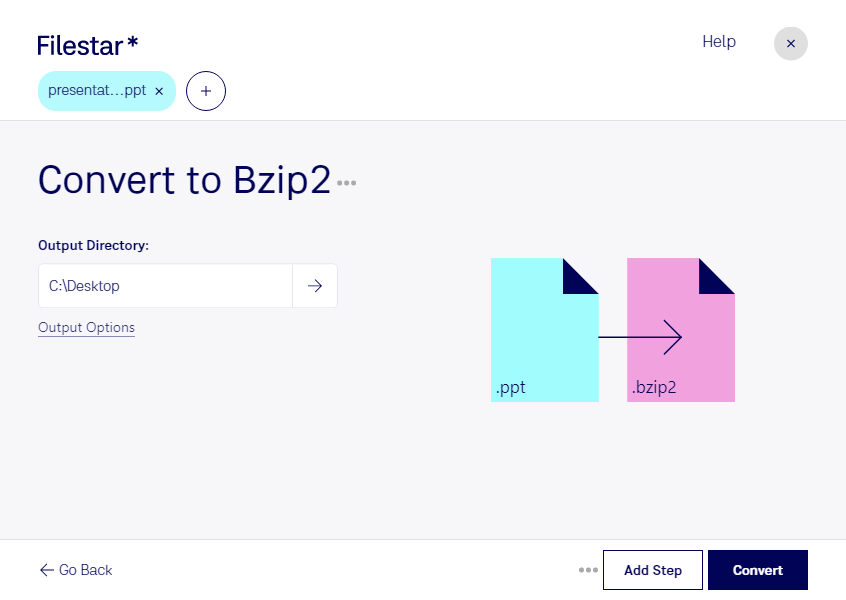Are you tired of storing your PowerPoint presentations on your computer and taking up valuable space? Look no further than Filestar's PPT to BZIP2 conversion tool. Our software allows you to quickly and securely compress your presentations into BZIP2 archives, saving you space and making it easier to store and share your files.
With Filestar, you can also perform bulk and batch operations, saving you time and making it easy to convert multiple files at once. Plus, our software runs on both Windows and OSX, so no matter what operating system you're using, you can take advantage of our PPT to BZIP2 conversion tool.
Professionals in a variety of industries can benefit from converting their PPT files to BZIP2 archives. For example, graphic designers who need to store large files can use our software to compress their presentations without losing any of the quality. Similarly, educators who need to store and share large amounts of course materials can use our software to make the process more efficient.
One of the biggest advantages of using Filestar's PPT to BZIP2 conversion tool is that you can process and convert your files locally on your computer, rather than in the cloud. This means that your files are more secure and less likely to be compromised by hackers or other security threats. Plus, you don't need an internet connection to use our software, so you can work offline and on-the-go.
Try Filestar's PPT to BZIP2 conversion tool today and see how easy it is to compress and store your presentations securely. Reach out to us with any questions or concerns, we are happy to help.