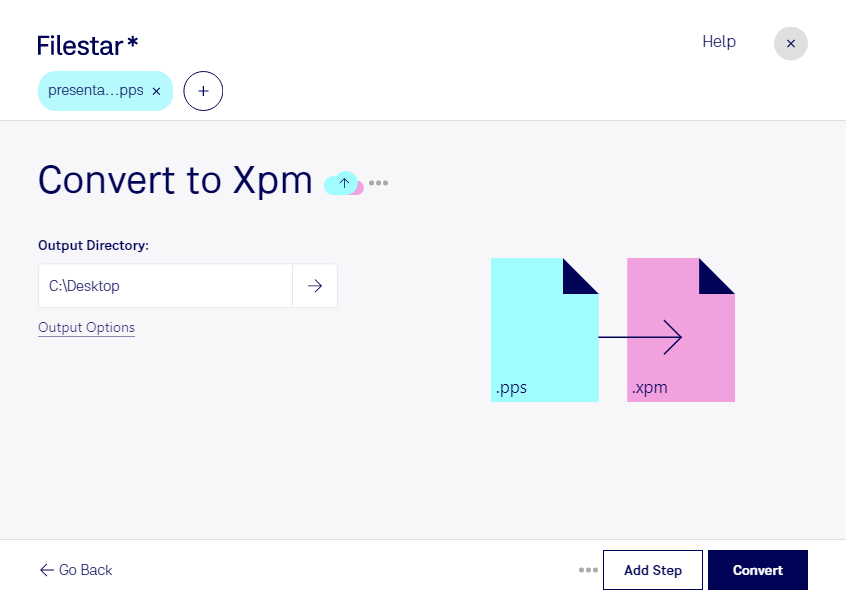What is the difference between .pps and .xpm?
- Extension
- .pps
- .xpm
- Format
- Binary
- Text
- Category
- Presentation
- Raster Image
- Developer
- Microsoft
- X Consortium
- Description
- A PPS file is a slide show created by Microsoft PowerPoint, a popular program included with Microsoft Office for creating presentations. It is saved as a completed slide show, which can be viewed by PowerPoint, OpenOffice, and several other presentation programs. PPS files are not editable like .PPT files.
- The XPM (X11 Pixmap Graphic) file format is a plain text file format used to store pixmap images, which are pixel-based graphics. It is designed for use with the X Window System, commonly used in Unix and Linux environments. XPM files define images in a structured format, using ASCII text to describe each pixel's color and location within the image. This format supports both monochrome and color images and allows for the definition of custom color palettes.
- MIME Type
- application/mspowerpoint
- image/x-xbitmap
- Sample
- sample.pps
- sample.xpm
- Wikipedia
- .pps on Wikipedia
- .xpm on Wikipedia