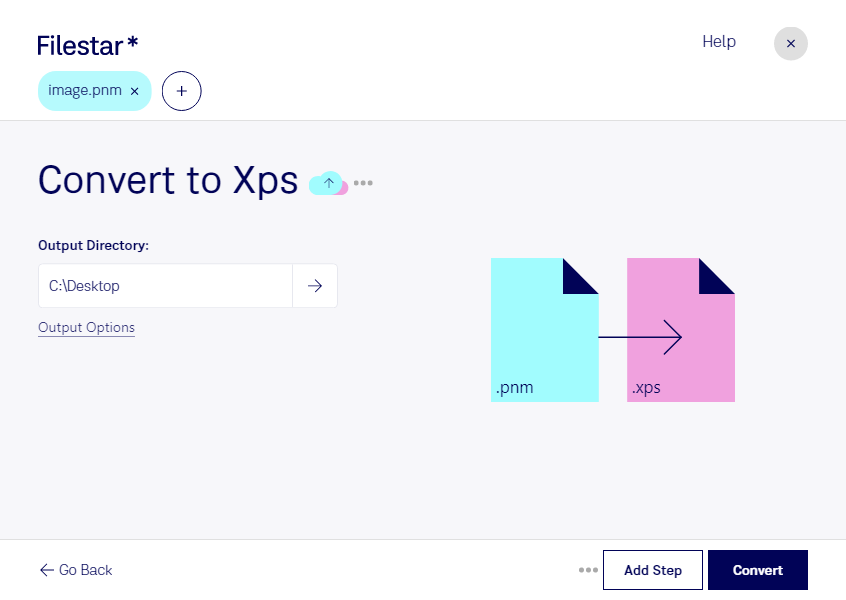What is the difference between .pnm and .xps?
- Extension
- .pnm
- .xps
- Format
- Binary
- Binary
- Category
- Raster Image
- Document
- Developer
- Jef Poskanzer
- Microsoft
- Description
- The PNM (Portable Any Map Image) file format is a subset of the broader Netpbm format, designed for storing various types of digital images. It acts as an umbrella term for three specific types of grayscale, color, and black-and-white images, represented by PBM (Portable Bitmap), PGM (Portable Graymap), and PPM (Portable Pixmap) formats respectively. PNM files are known for their simplicity and ease of conversion to other image formats.
- An XPS file is a document that contains fixed page layout information written in the XPS page description language. It defines the layout, appearance, and printing information for a document. XPS files are similar to .PDF files, but saved in Microsoft’s proprietary XPS format.
- MIME Type
- application/x-portable-anymap
- application/vnd.ms-xpsdocument
- Sample
- sample.pnm
- sample.xps
- Wikipedia
- .pnm on Wikipedia
- .xps on Wikipedia