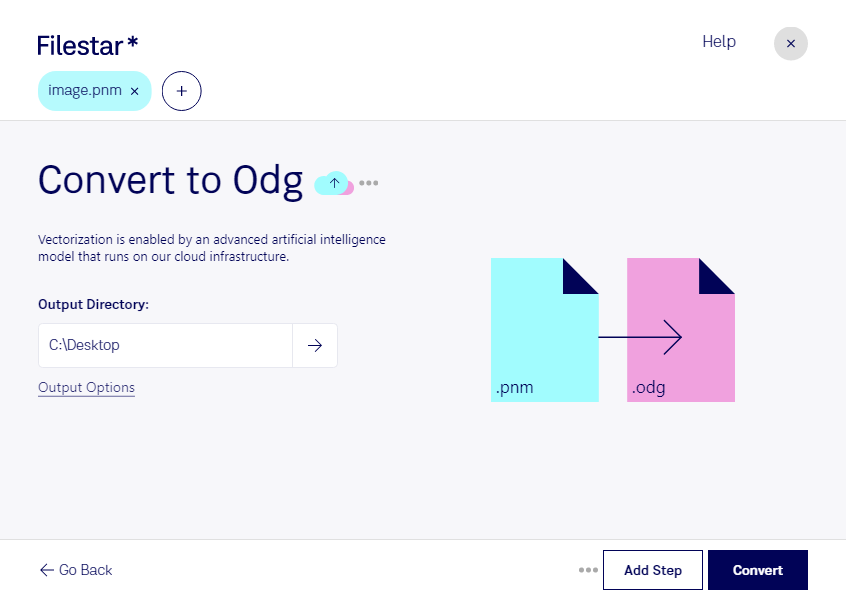What is the difference between .pnm and .odg?
- Extension
- .pnm
- .odg
- Format
- Binary
- Binary
- Category
- Raster Image
- Vector Image
- Developer
- Jef Poskanzer
- OASIS
- Description
- The PNM (Portable Any Map Image) file format is a subset of the broader Netpbm format, designed for storing various types of digital images. It acts as an umbrella term for three specific types of grayscale, color, and black-and-white images, represented by PBM (Portable Bitmap), PGM (Portable Graymap), and PPM (Portable Pixmap) formats respectively. PNM files are known for their simplicity and ease of conversion to other image formats.
- The ODG file format is used by Apache OpenOffice’s Draw application to store drawing elements as a vector image. It follows the XML based file format specifications outlined by Advancement of Structural Information Standards (OASIS). ODG represents drawings as vector images using points, lines and curves. Besides OpenOffice, LibreOffice and other applications also provide support for working with ODG file format. Other formats supported by OpenOffice, for example, include ODT, ODF, ODP and ODS.
- MIME Type
- application/x-portable-anymap
- application/vnd.oasis.opendocument.graphics
- Sample
- sample.pnm
- Wikipedia
- .pnm on Wikipedia