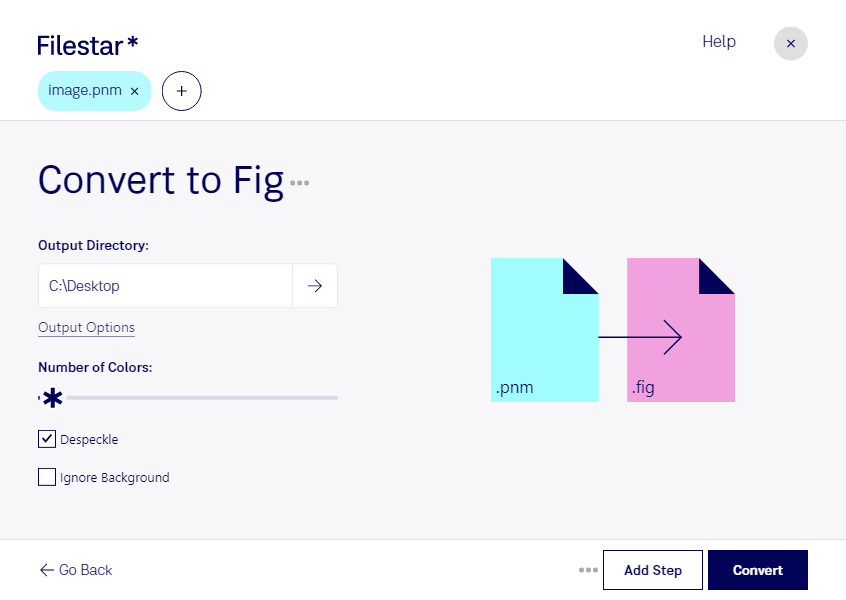What is the difference between .pnm and .fig?
- Extension
- .pnm
- .fig
- Format
- Binary
- Category
- Raster Image
- Vector Image
- Developer
- Jef Poskanzer
- XFig
- Description
- The PNM (Portable Any Map Image) file format is a subset of the broader Netpbm format, designed for storing various types of digital images. It acts as an umbrella term for three specific types of grayscale, color, and black-and-white images, represented by PBM (Portable Bitmap), PGM (Portable Graymap), and PPM (Portable Pixmap) formats respectively. PNM files are known for their simplicity and ease of conversion to other image formats.
- This is a file used for creating line plots in the form of vector images. They include text objects, splines, forms, arcs, lines and arrows. It can contain a set of colors, images and sketches. It was initially developed for the Xfig drawing program, but today it’s used in other drawing editors.
- MIME Type
- application/x-portable-anymap
- application/x-xfig
- Sample
- sample.pnm
- Wikipedia
- .pnm on Wikipedia
- .fig on Wikipedia